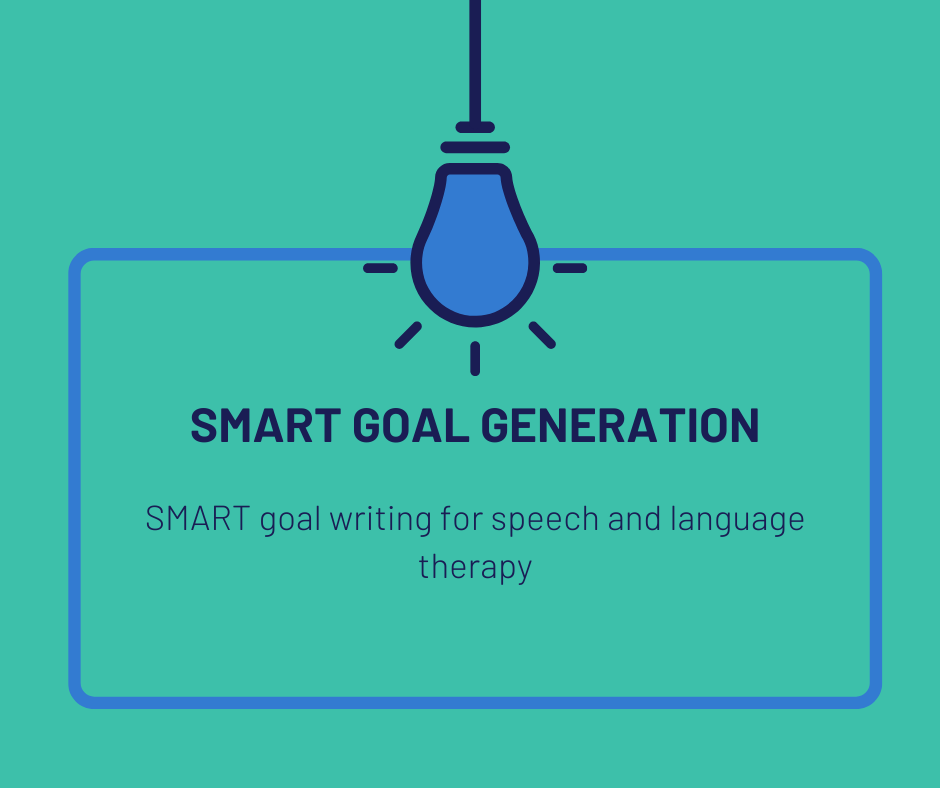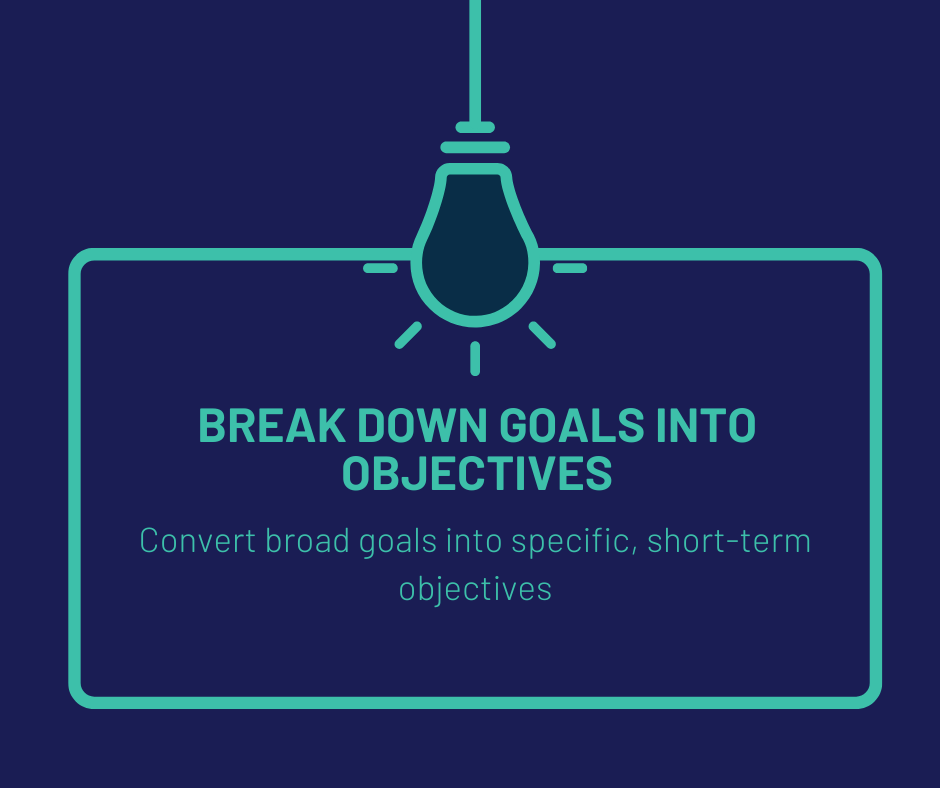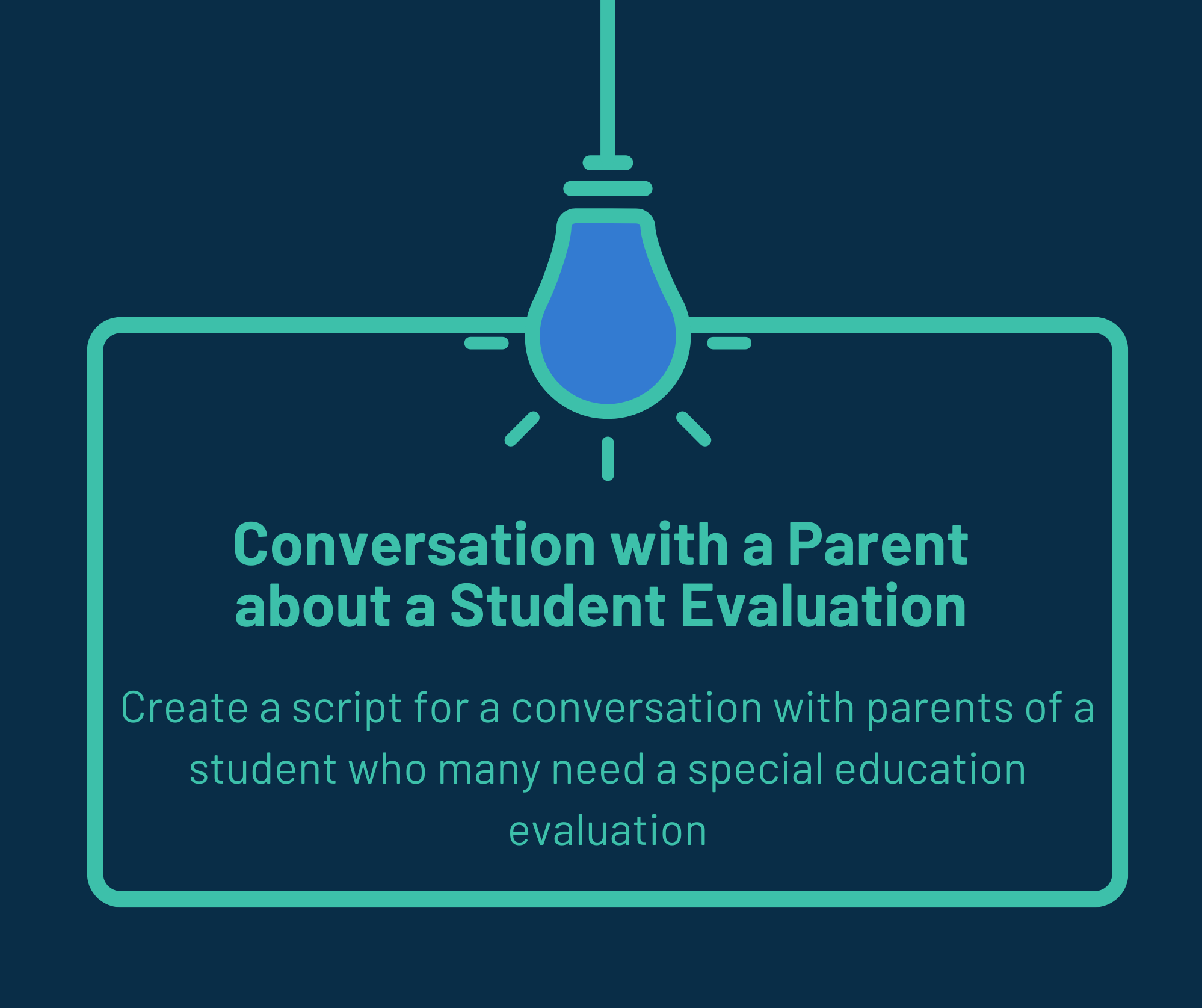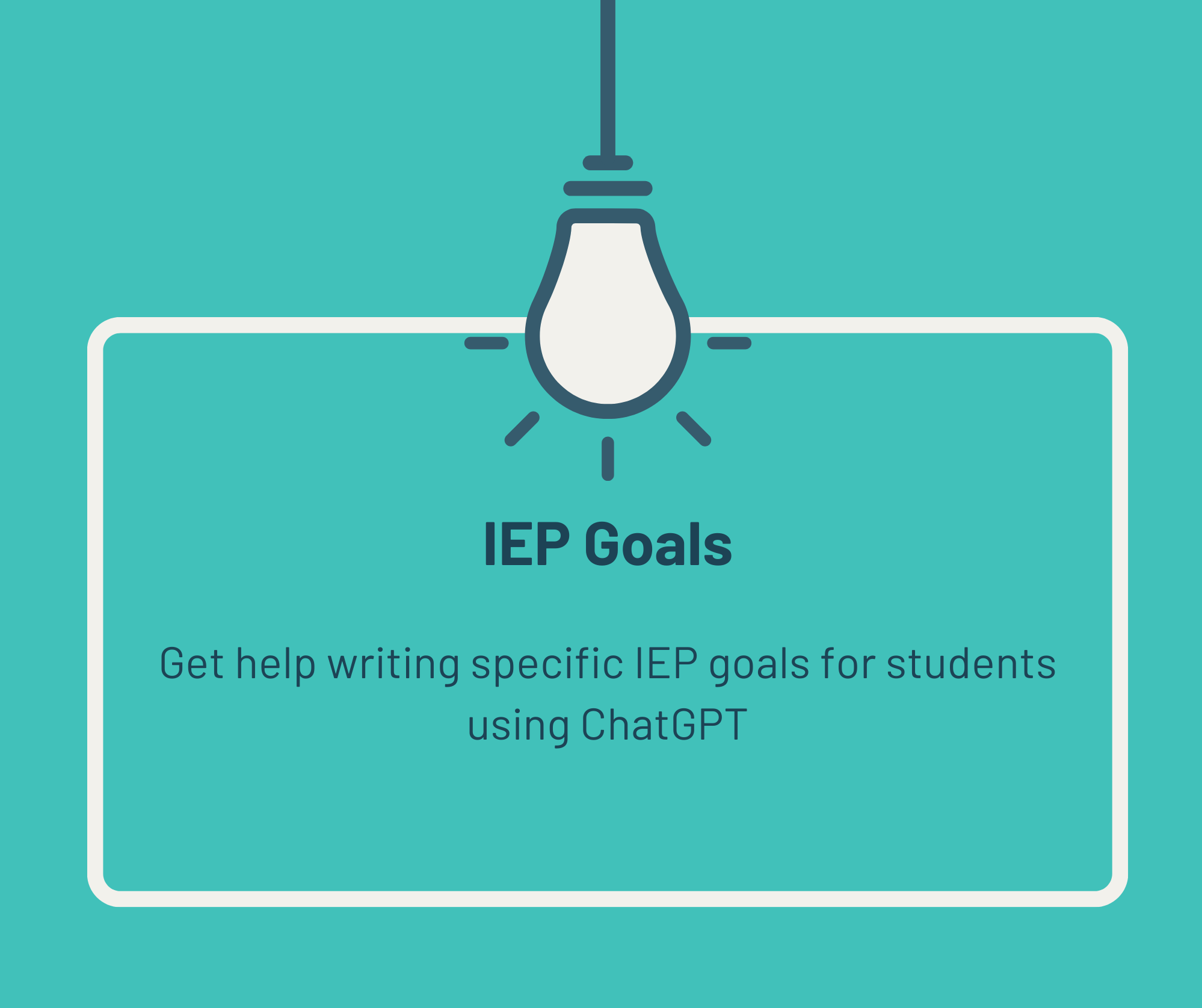Create a Script for an IEP Evaluation Using an AI Chatbot
In ChatGPT or your favorite AI Chatbot, cut and paste the following prompt to create a script for a conversation with the parent of a student who may need an IEP evaluation. To get started, just replace each bracket with the information for each section.
Evaluation Conversation Prompt
You are an expert educator in an inclusive classroom particularly skilled in communicating with parents of your students in regard to their student’s progress in the classroom. Your task is to write a script for a conversation with a parent whose [GRADE LEVEL] child you would like to have evaluated for special education services. In the conversation, include the specific reasons you think the evaluation is necessary: [INSERT SPECIFIC BEHAVIORS / ISSUES AT SCHOOL]. Include a brief explanation of the IDEA act, how the evaluation process would work, and that you will also notify them of this information in writing.
Example Prompt
You are an expert educator in an inclusive classroom particularly skilled in communicating with parents of your students in regard to their student’s progress in the classroom. Your task is to write a script for a conversation with a parent whose pre-k child you would like to have evaluated for special education services. In the conversation, include the specific reasons you think the evaluation is necessary: the child does not respond to his name, the child does not make eye contact, the child performs repetitive motions, and the child is not interested in socializing with other children. Include a brief explanation of the IDEA act, how the evaluation process would work, and that you will also notify them of this information in writing.
Additional Prompting Strategies
Use the chatbot to generate different scripts for different scenarios. For example, "Write a script in which the parent disagrees or becomes upset," or "Write a script in which the parent has questions I don't know the answers to."
Have the chatbot help you compose all parts of the conversation - you can type out the student's issues or behaviors and have the chatbot rephrase them into a neutral, professional tone.
Ask the chatbot to play the role of the parent so that you can be prepared. What questions do you think the parent might have? If you're not sure of the answers and they require technical responses, use the internet to search for the responses.