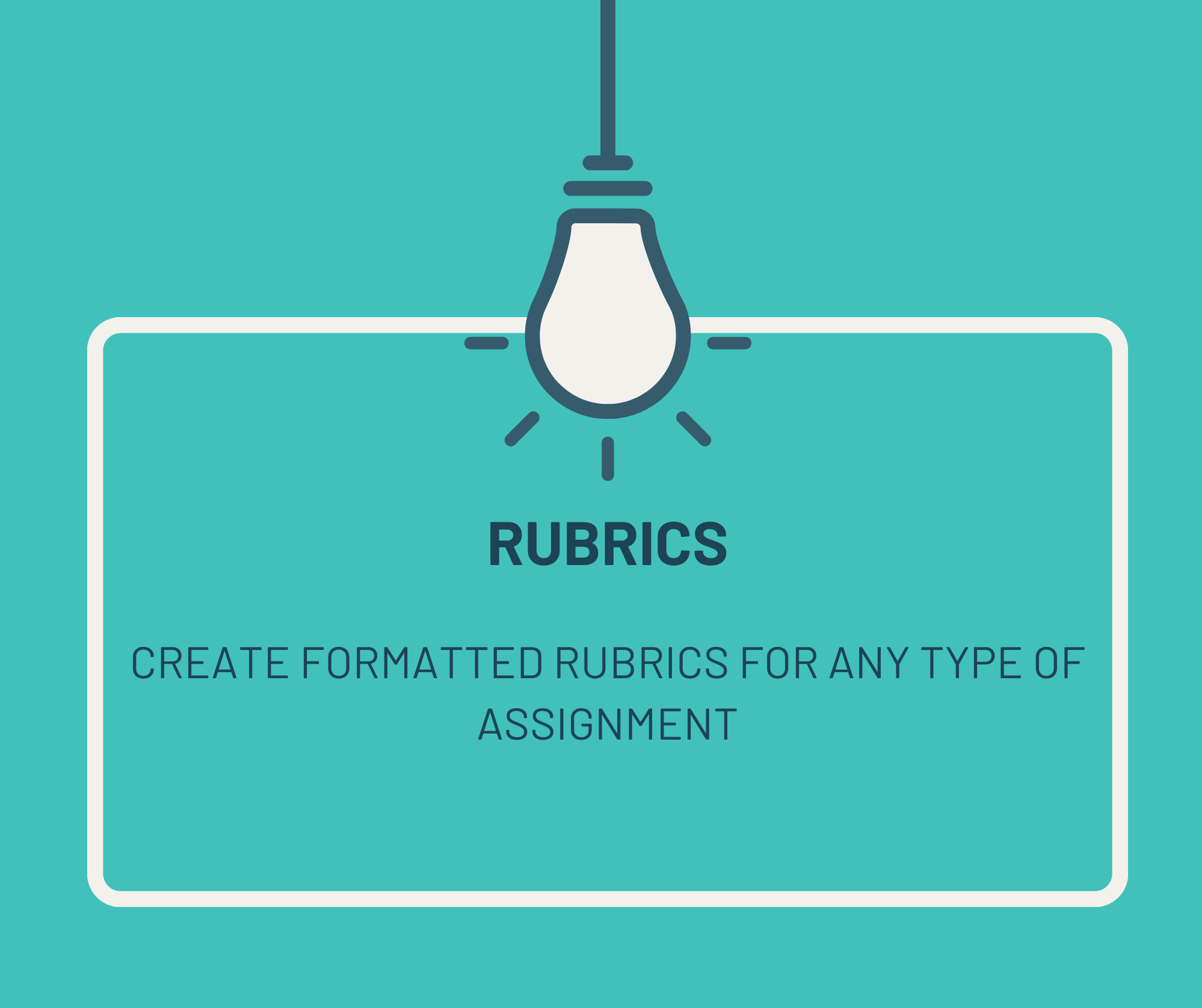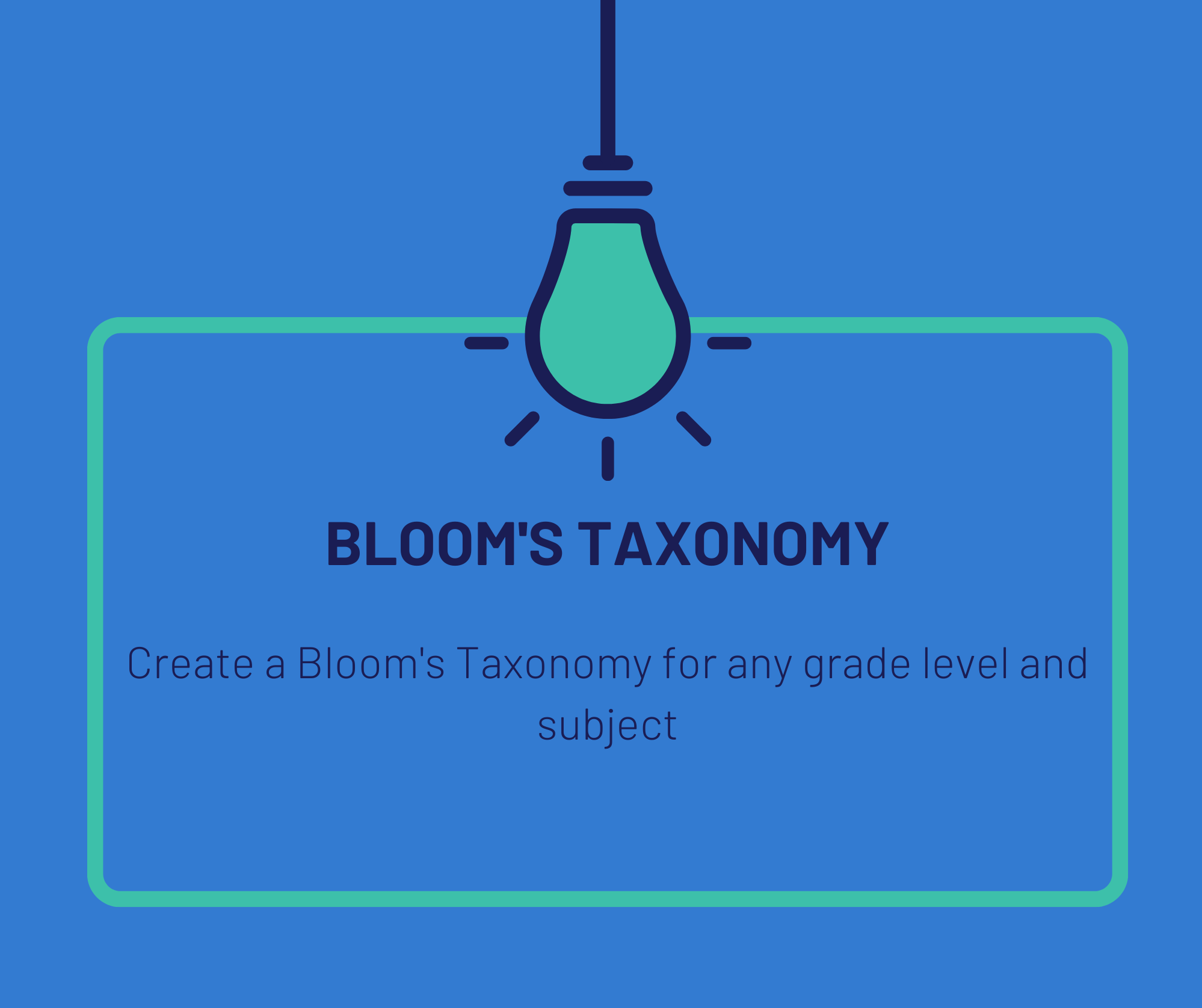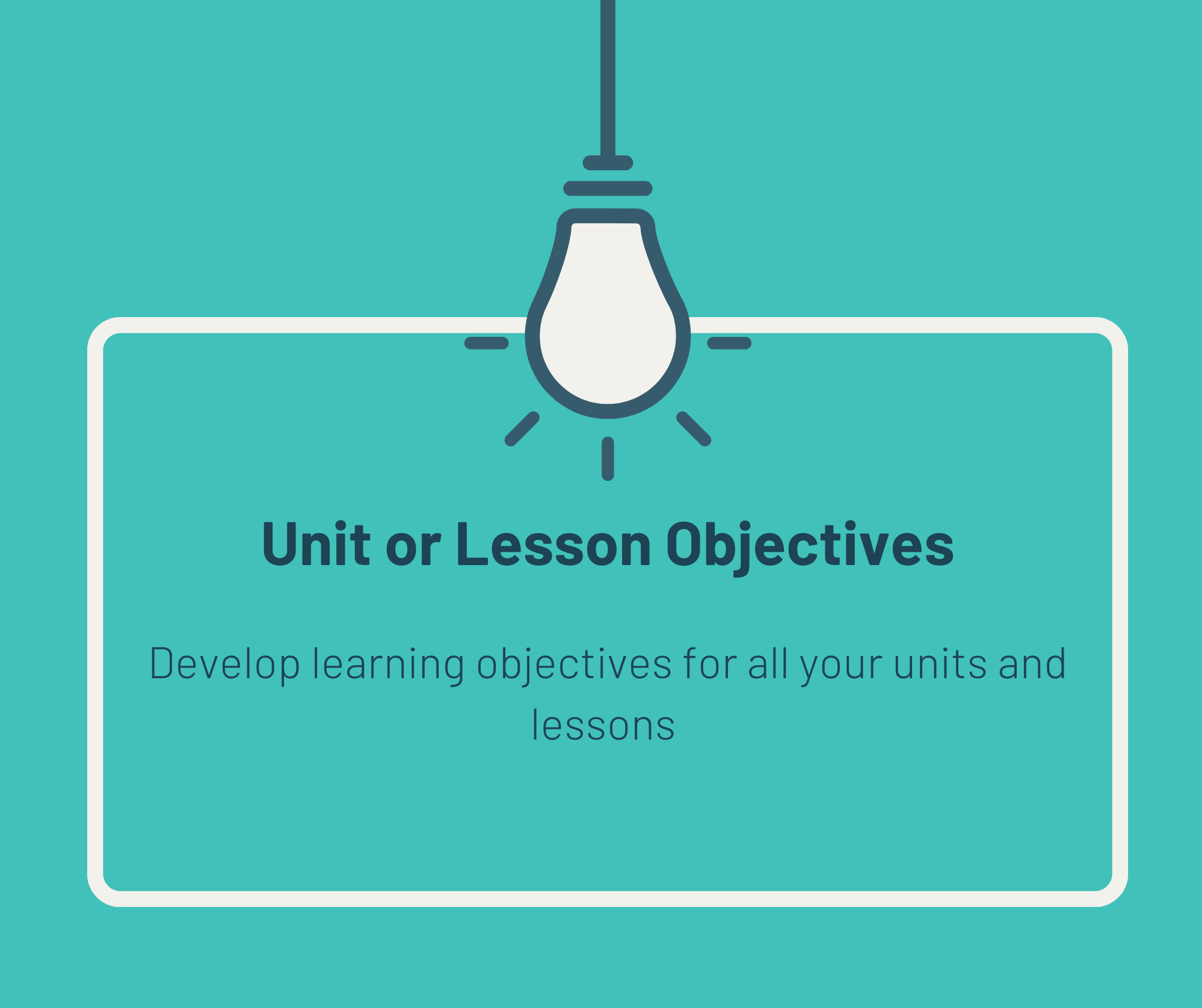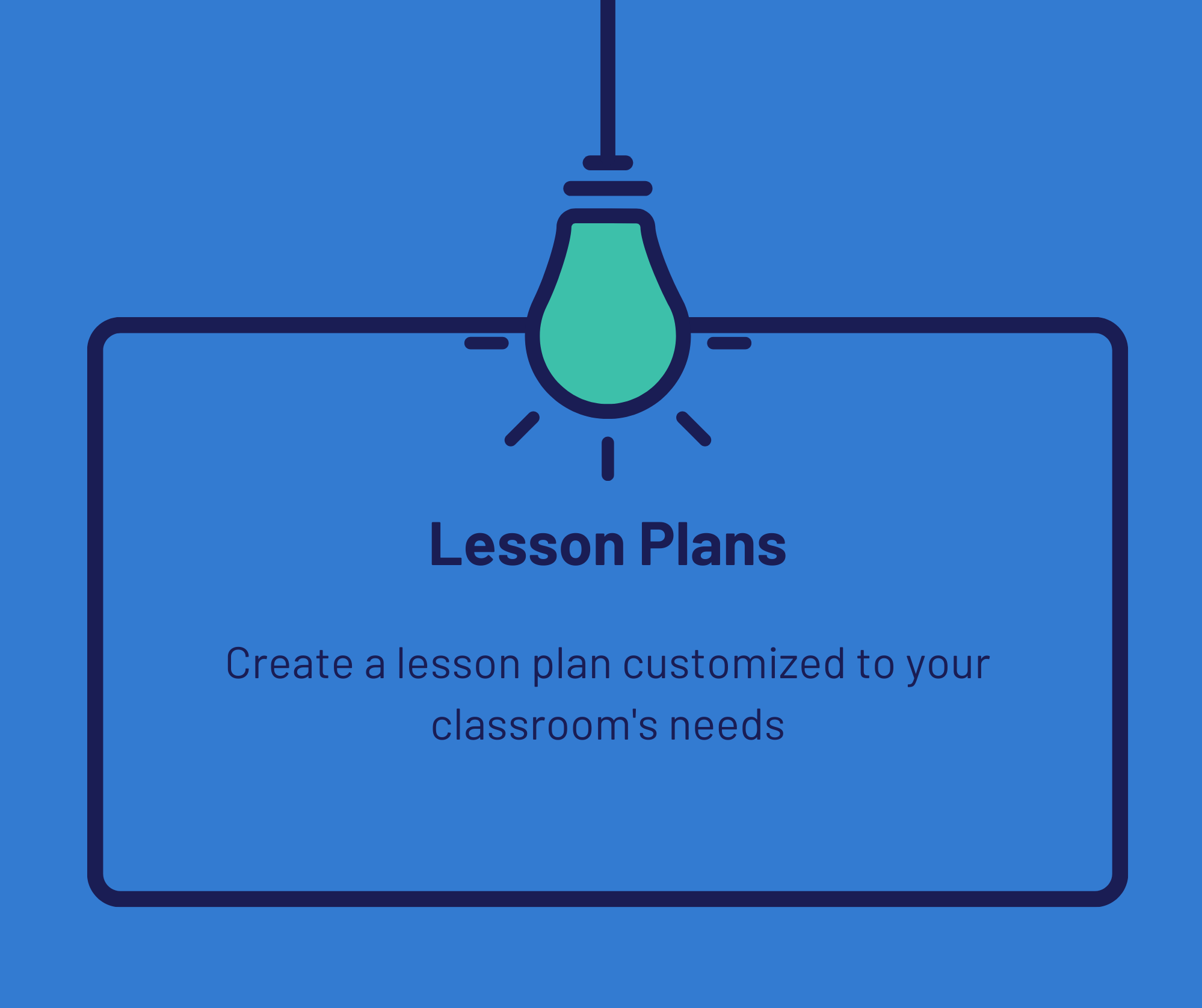Transform an Existing Lesson with an AI Chatbot
Upload an existing lesson plan file into Claude or your favorite AI chatbot* that allows document attachment. Alternatively, you can copy and paste the text of the lesson plan into the chatbot. Then cut and paste the following prompt to add elements such as an engaging hook, opportunities for collaboration, additional standards, and more. To get started, replace each bracket with the information for each section.
*Note-this prompt is most effective with chatbots such as Claude that allow users to attach documents to prompts.
Transform an Existing Lesson Prompt- If attaching a file:
Act as an expert teacher and instructional designer, skilled at creating engaging, hands-on learning experiences for all types of learners. I have attached a lesson plan on [TOPIC OF LESSON]. Your task is to revise the lesson to include [DESCRIBE DESIRED CHANGES].
Example Prompt
Act as an expert teacher and instructional designer, skilled at creating engaging, hands-on learning experiences for all types of learners. I have attached a lesson plan on the structure of plant cells. Your task is to revise the lesson to include a multi-sensory activity and an opportunity for students to collaborate with peers. Include specific instructions for how to work with a partner productively.
Transform an Existing Lesson Prompt- If copy/pasting lesson text:
Act as an expert teacher and instructional designer, skilled at creating engaging, hands-on learning experiences for all types of learners. I will copy the text of a lesson plan on [TOPIC OF LESSON] below in triple quotes. Your task is to revise the lesson to include [DESCRIBE DESIRED CHANGES].“””[INSERT LESSON PLAN TEXT]”””
Example Prompt
Act as an expert teacher and instructional designer, skilled at creating engaging, hands-on learning experiences for all types of learners. I will copy the text of a lesson plan on the structure of plant cells below in triple quotes. Your task is to revise the lesson to include a multi-sensory activity and an opportunity for students to collaborate with peers. Include specific instructions for how to work with a partner productively. “””[INSERT LESSON PLAN TEXT]”””
Additional Prompting Strategies
Ask the chatbot to infuse behavioral or SEL strategies into the lesson.
Have the chatbot differentiate content within the lesson.
Prompt the chatbot to convert the lesson into a game or project, with accompanying materials and assessment rubrics.
Use the chatbot to help you identify areas in which the existing lesson could be enhanced or extended.
Ask the chatbot to suggest methods for reviewing or reteaching the lesson in a spiral review sequence.
This prompt was developed as part of our webinar series on Harnessing AI in Special Education.