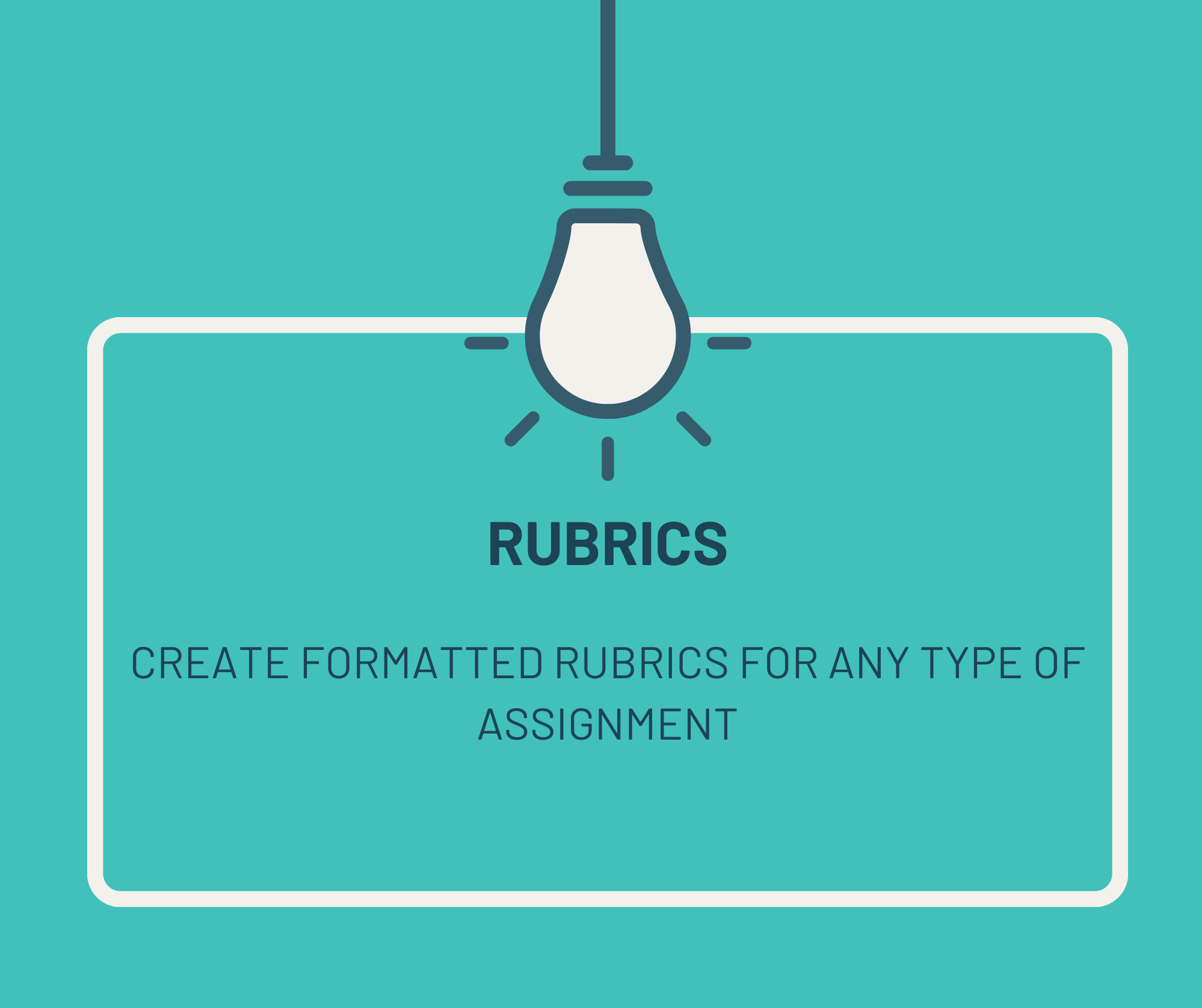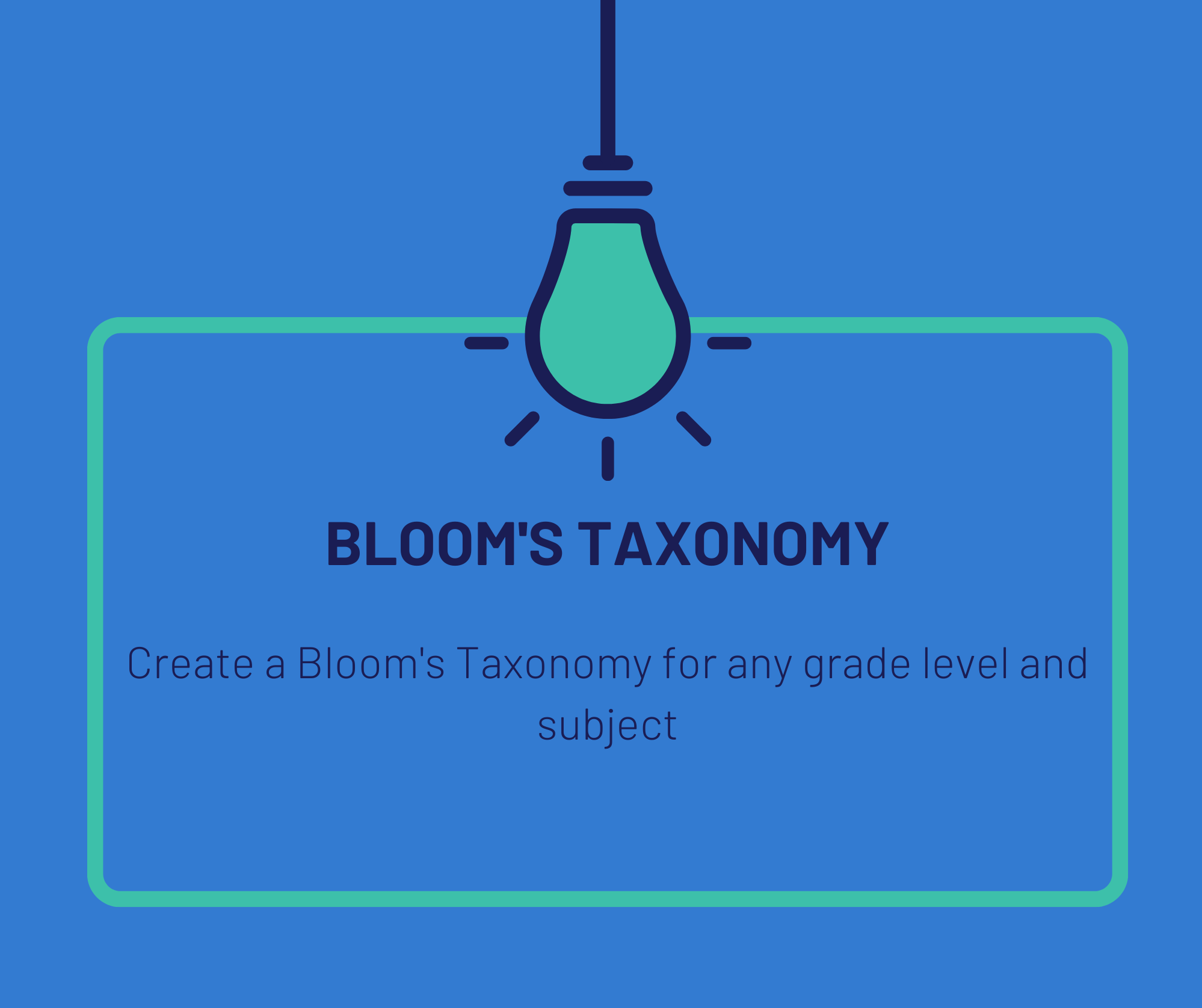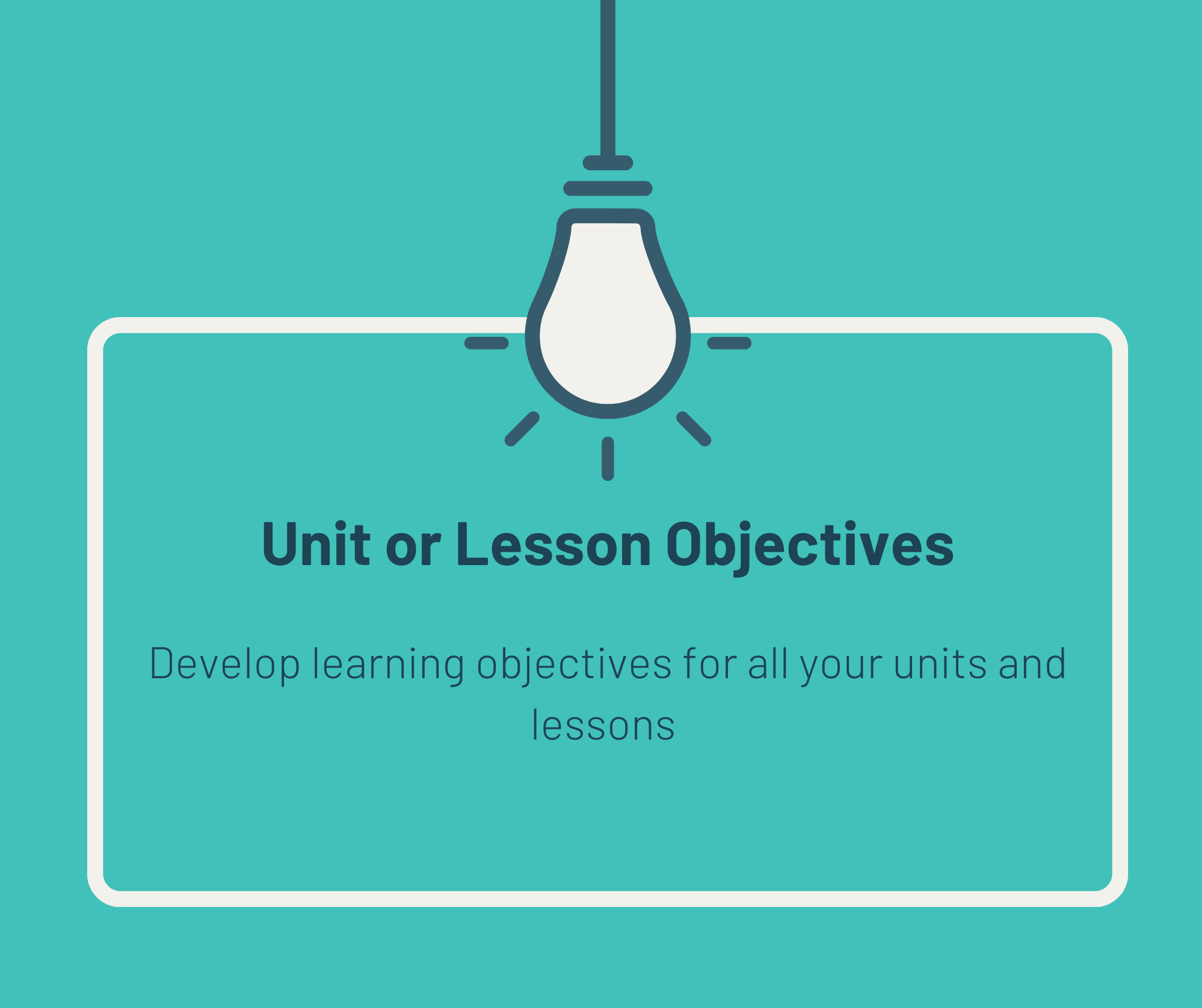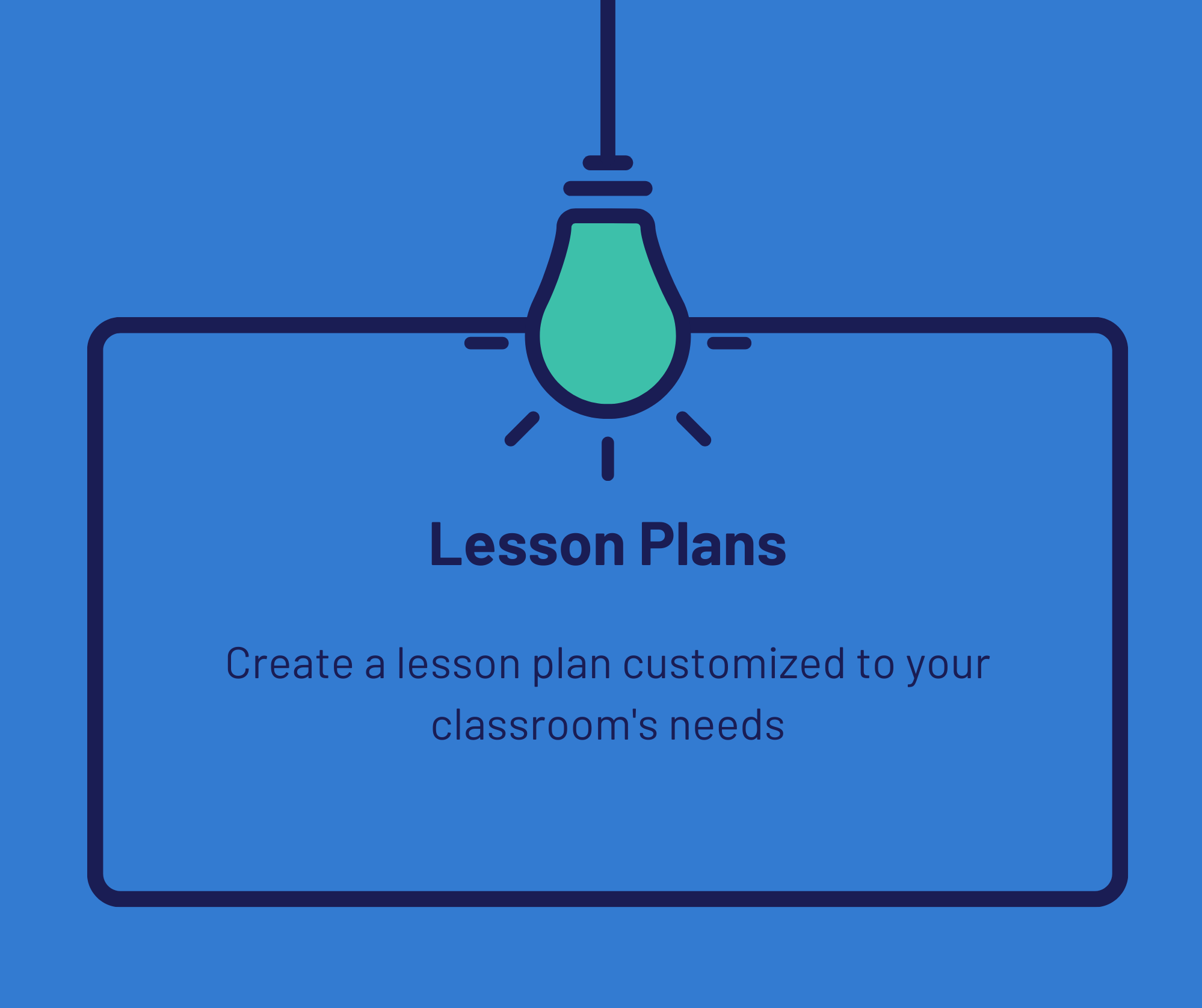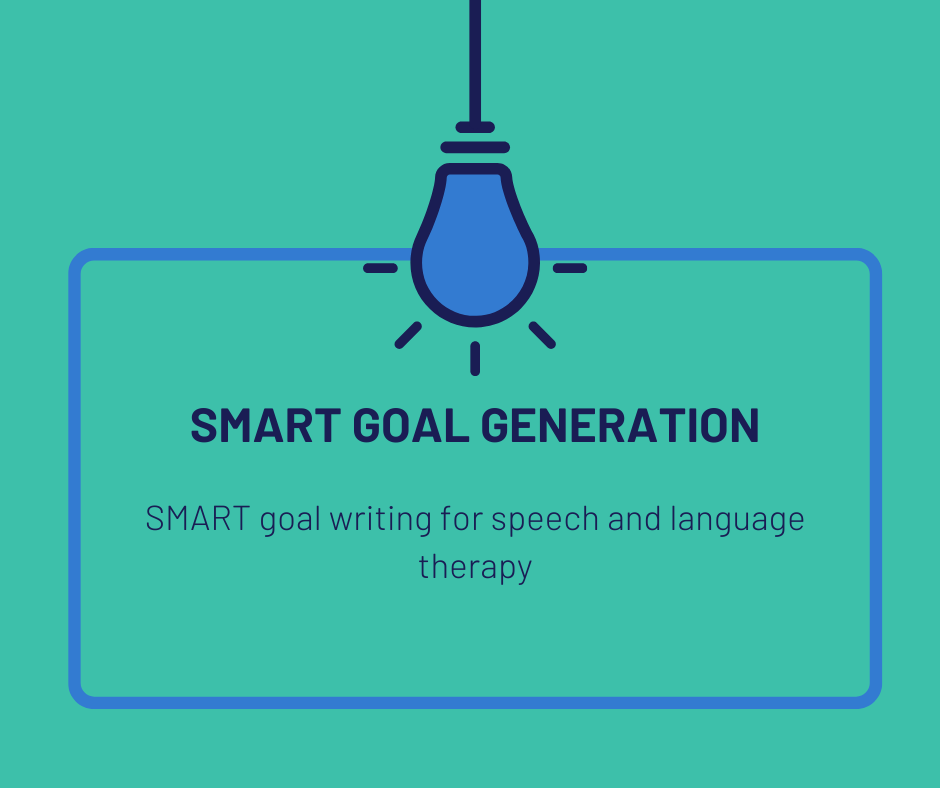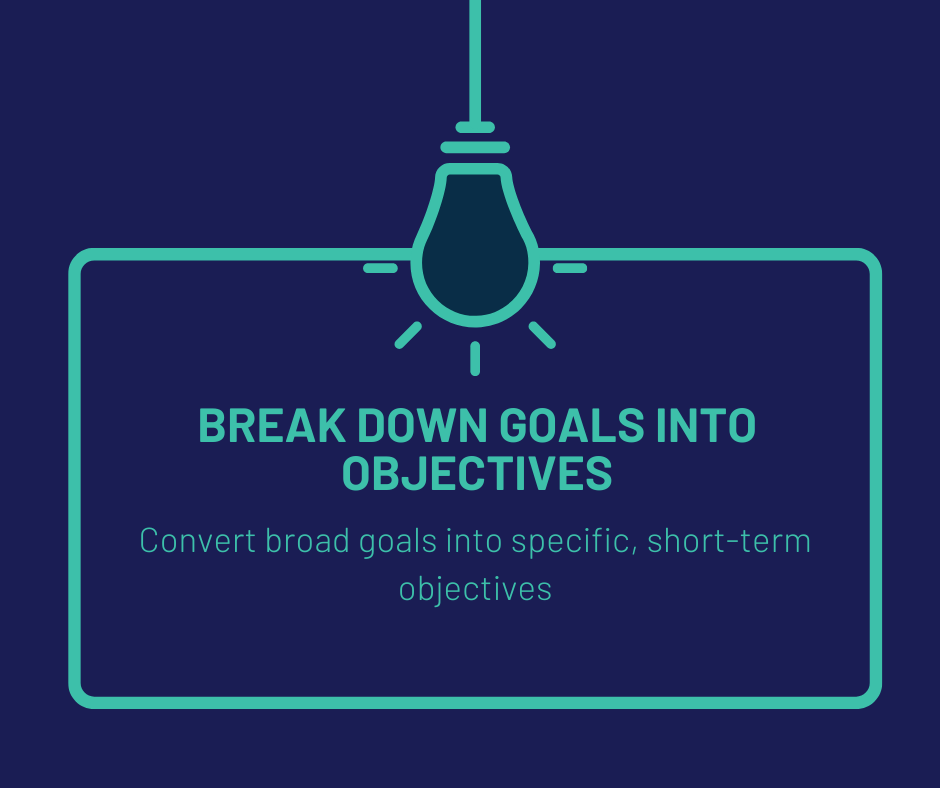Personalize Quizzes Using an AI Chatbot
In ChatGPT or your favorite AI chatbot, cut and paste the following prompt to create a quiz contextualized to your students’ personal interests. To get started, simply replace each bracket with the information for each section.
Personalize Quiz Prompt
You are an expert educator and instructional designer skilled in building personalized, targeted, high quality assessments for students. Using the question stems that I have pasted below between double quotes, your task is to create a similar quiz for my [GRADE LEVEL AND SUBJECT] learners. The quiz must cover the same objectives, while recontextualizing the question stems and responses for students that are interested in [PERSONAL INTEREST AREA]. For each new question, your task is to identify which original question it relates to.
“[INSERT QUESTION STEMS]”
Example Prompt
You are an expert educator and instructional designer skilled in building personalized, targeted, high quality assessments for students. Using the question stems that I have pasted below between double quotes, your task is to create a similar quiz for my 10th grade ELA learners. The quiz must cover the same objectives, while recontextualizing the question stems and responses for students that are interested in Japanese Anime. For each new question, your task is to identify which original question it relates to.
“1. How might twins be similar or different? 2. How might the biological concept of nature vs. nurture influence how an individual matures? 3. What role might respect play within an individual family culture?”
Additional Prompting Strategies
Have the students vote on the top 3 topics and then ask students to compare their success on the quizzes across the different areas of interest as a reinforcement and elaboration exercise.
Before you use the prompt, provide the chatbot some demographic information and other insights about your students. Then have it suggest some potential areas of relevant student interest. Make sure to avoid including any personally identifiable information about your students.
Ask the chatbot to suggest additional relevant questions for the quiz based on the general content areas represented by the question stems that you provided in the prompt.
Direct the chatbot to provide both correct answers and distractors for the resulting question stems along with an answer key. For example:
Now take each of the examples you generated above and convert each bulleted example into a multiple-choice question with 4 options, the correct option being highlighted in bold.
Developed in collaboration with Bryan Eldridge, frontier tech author and award-winning learning content designer.