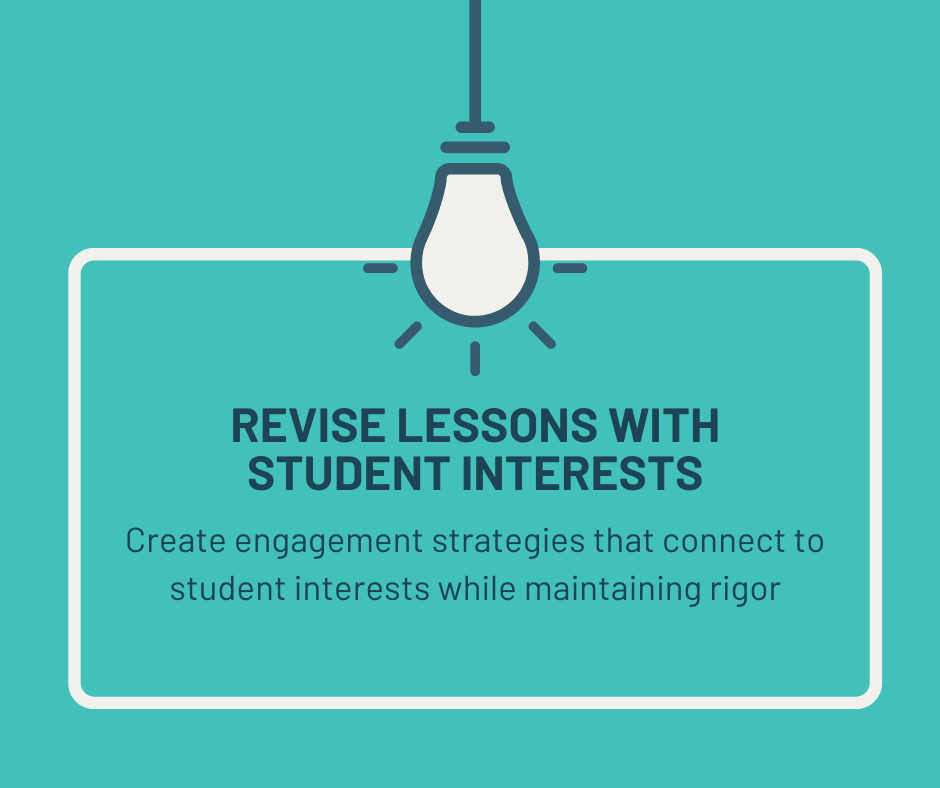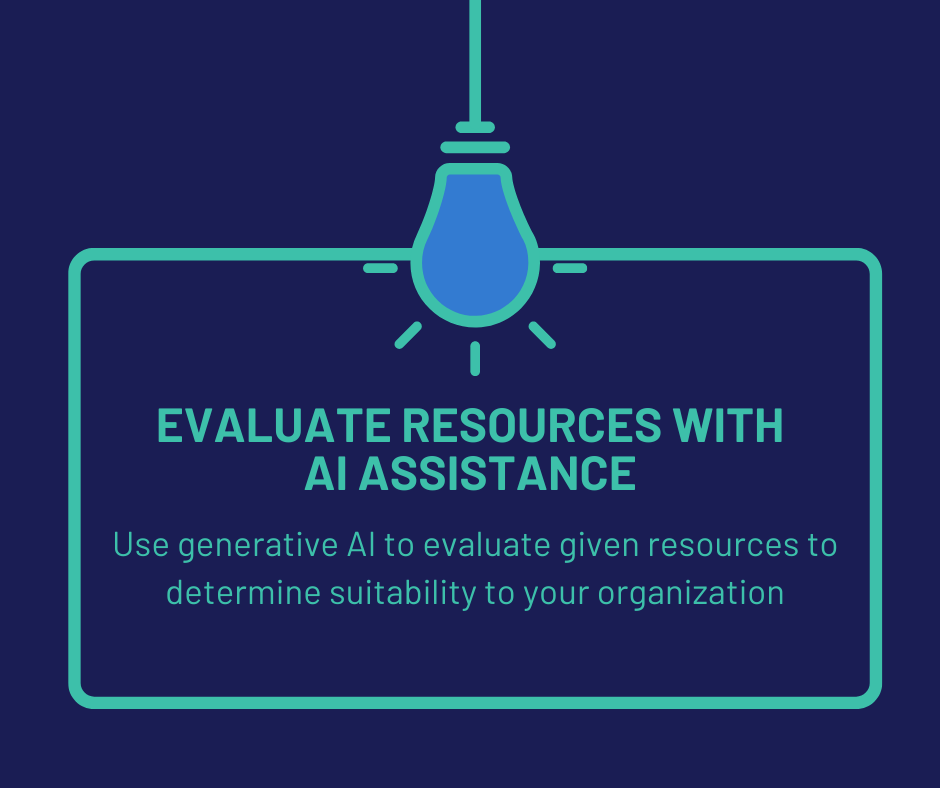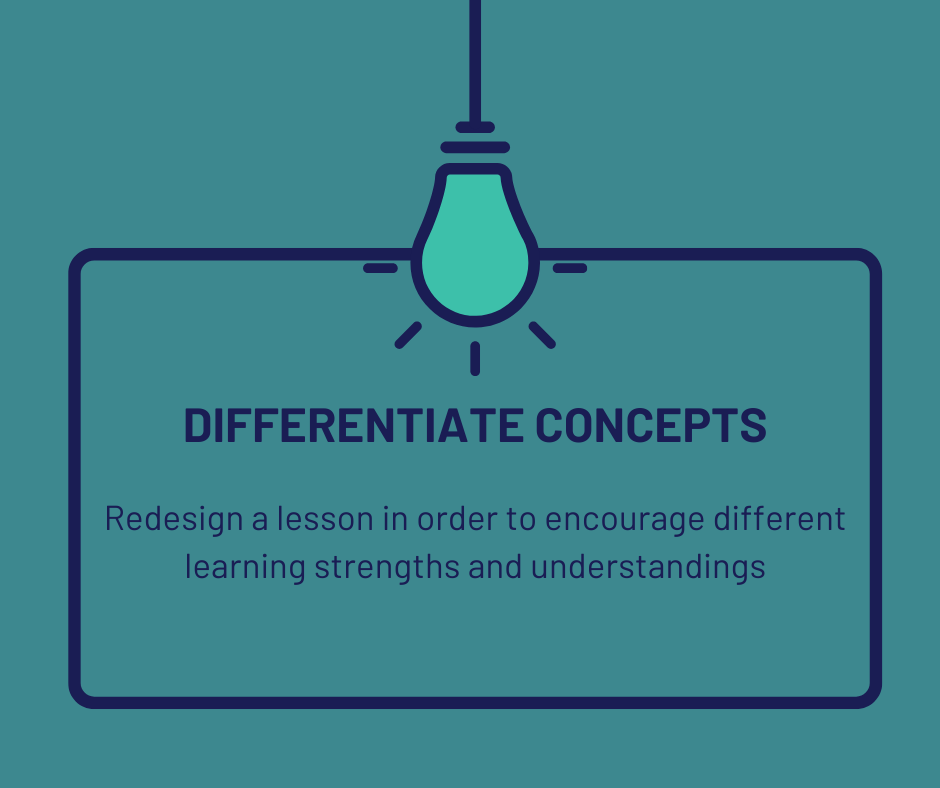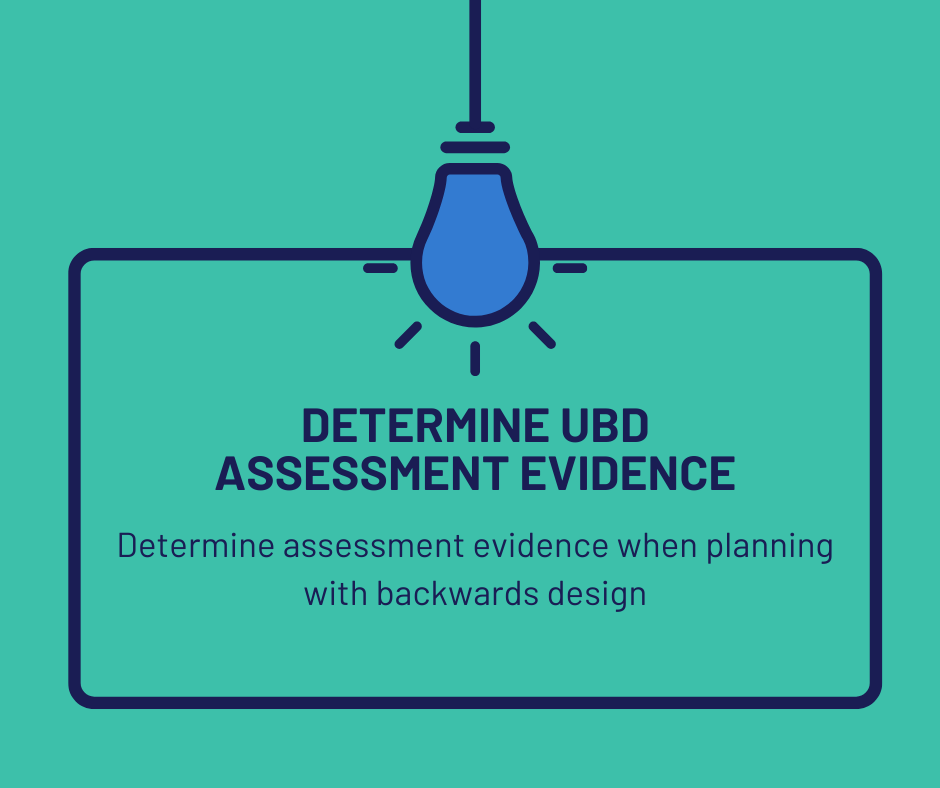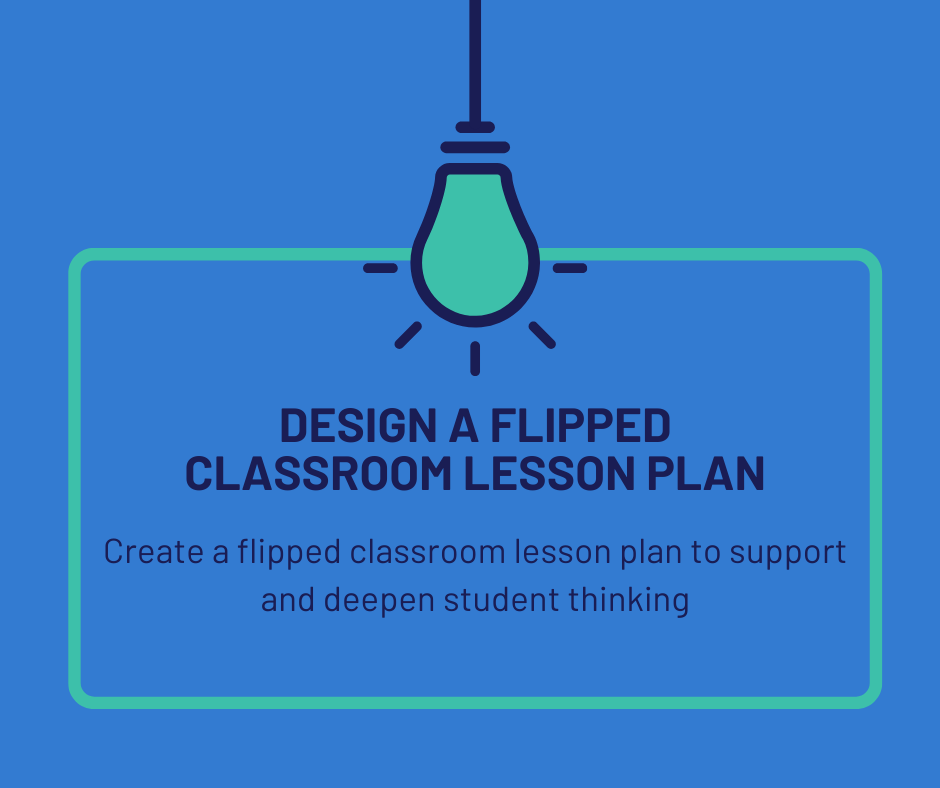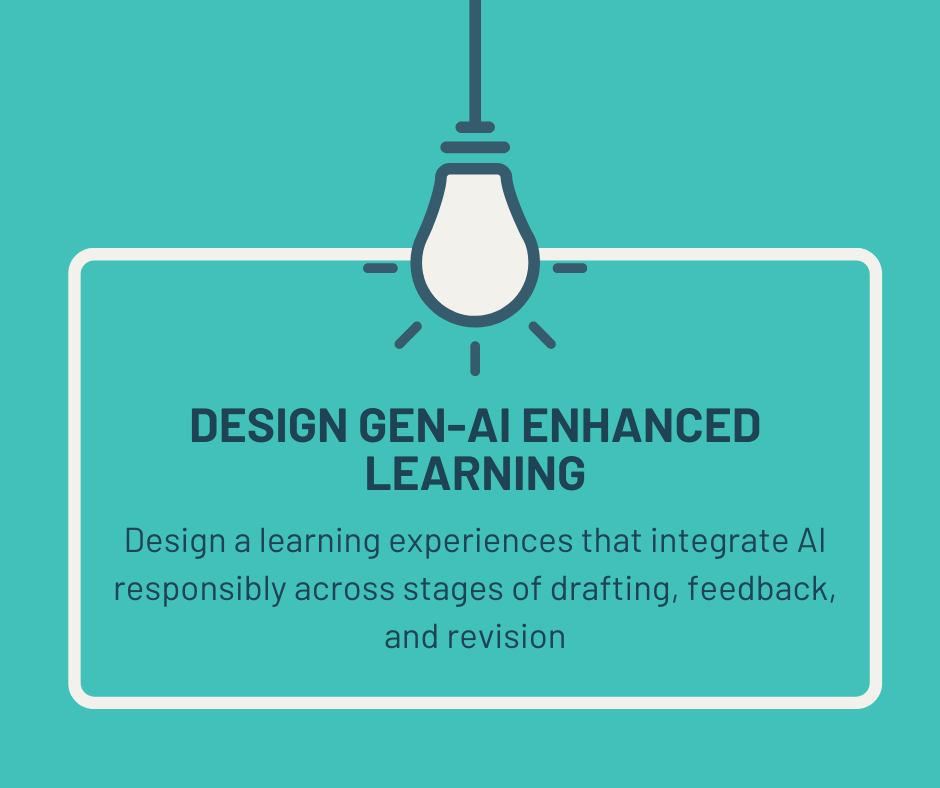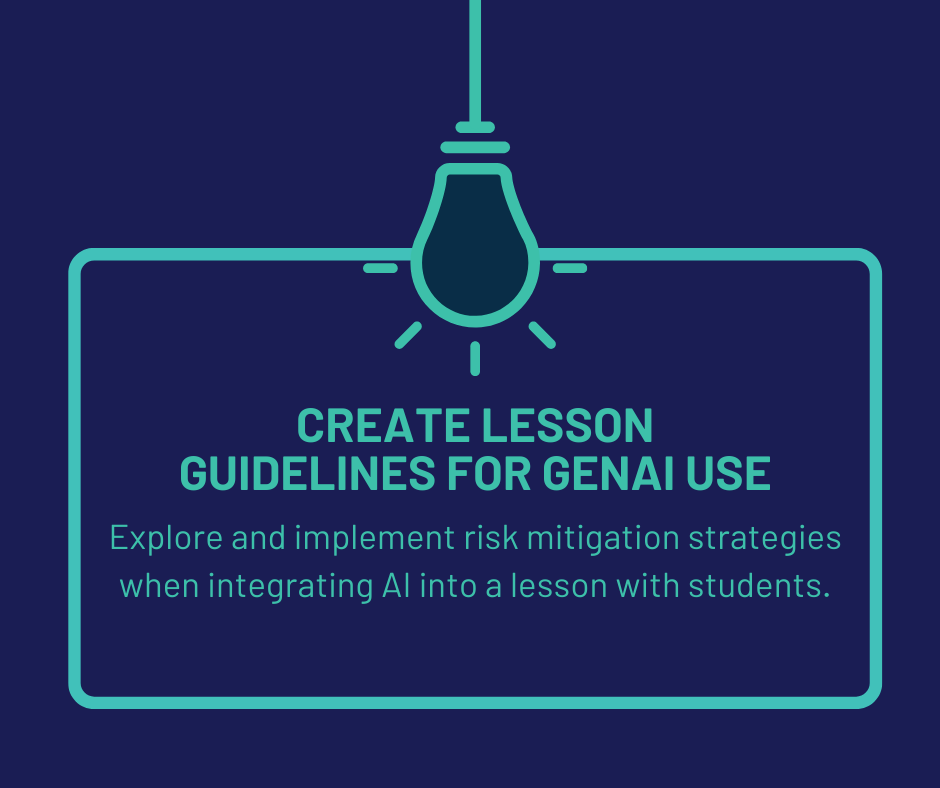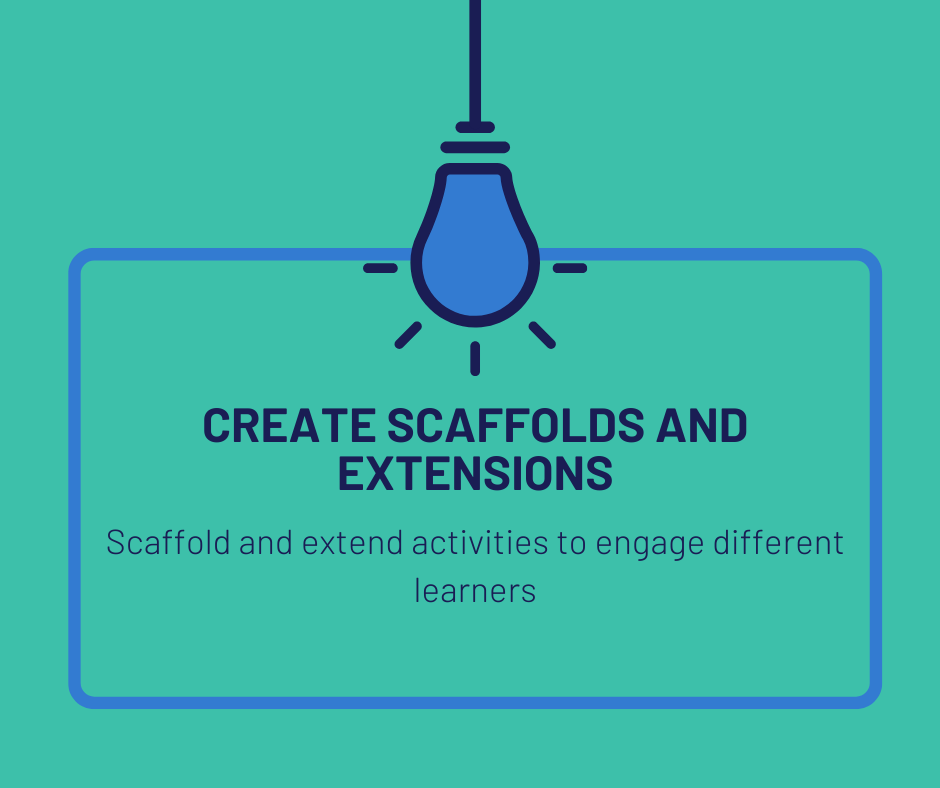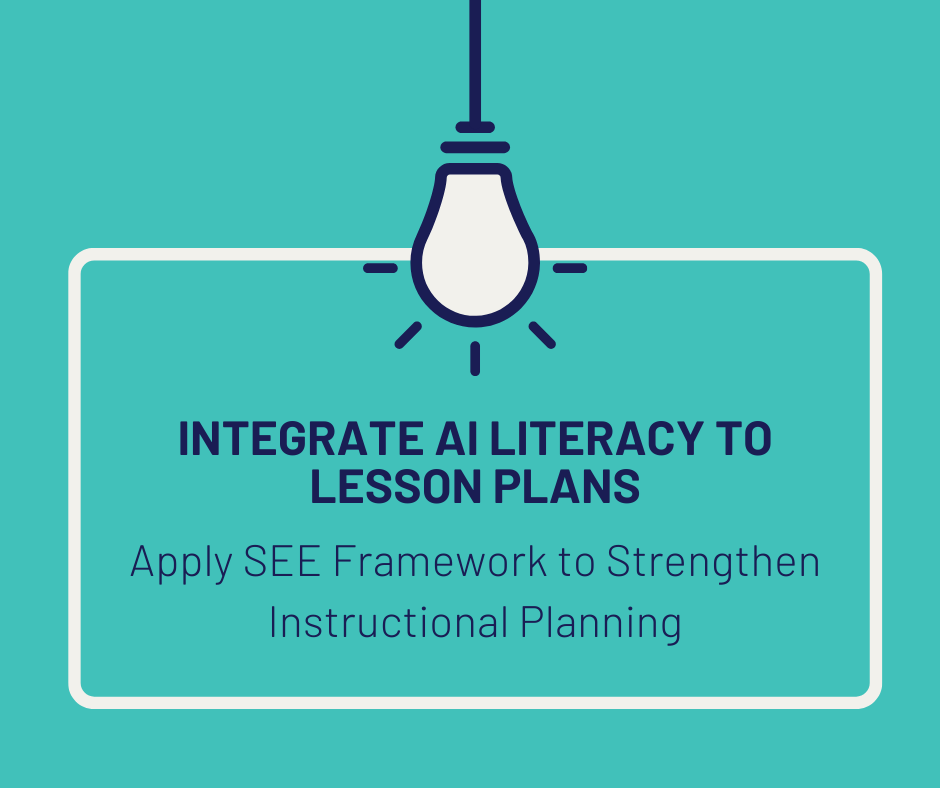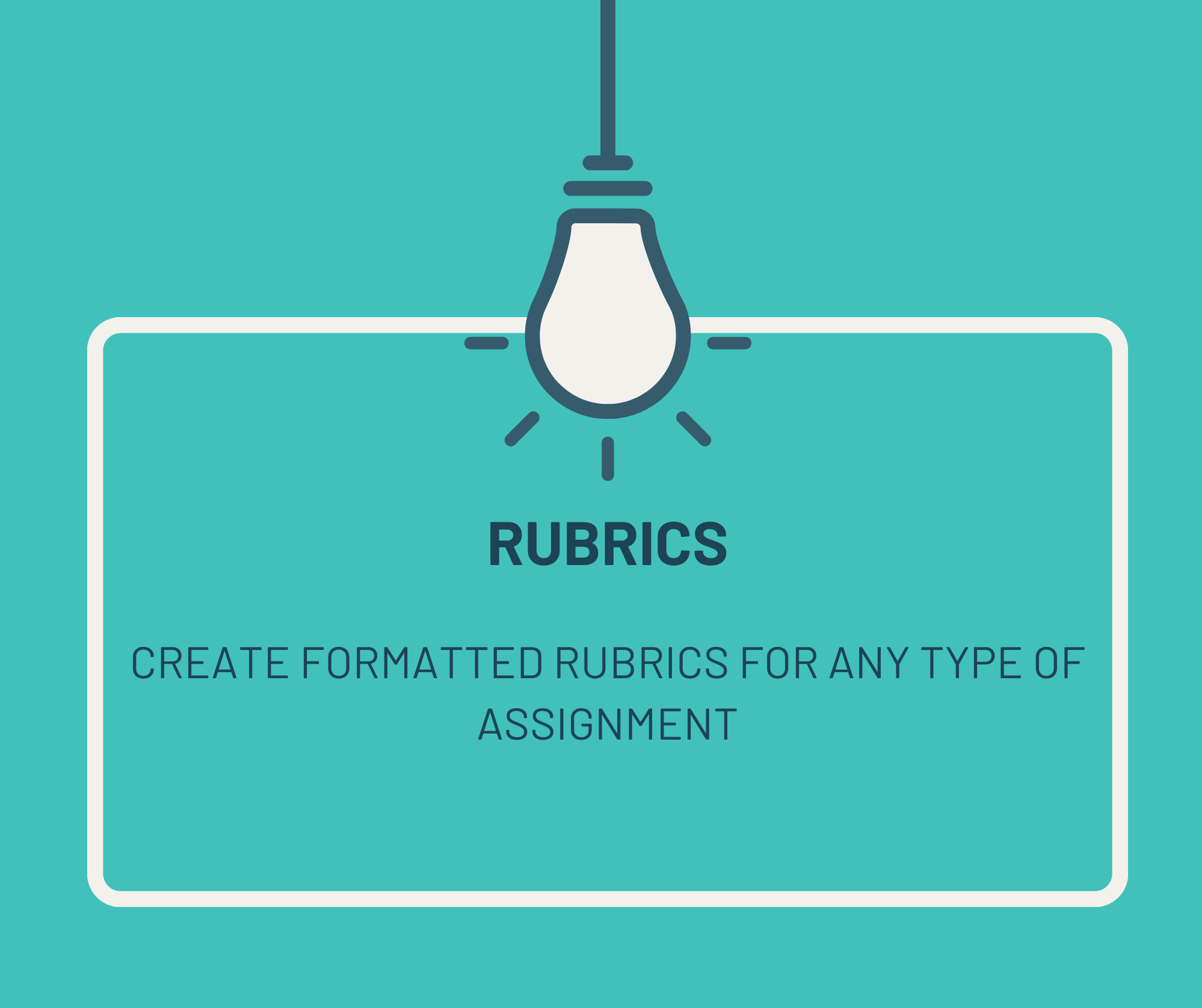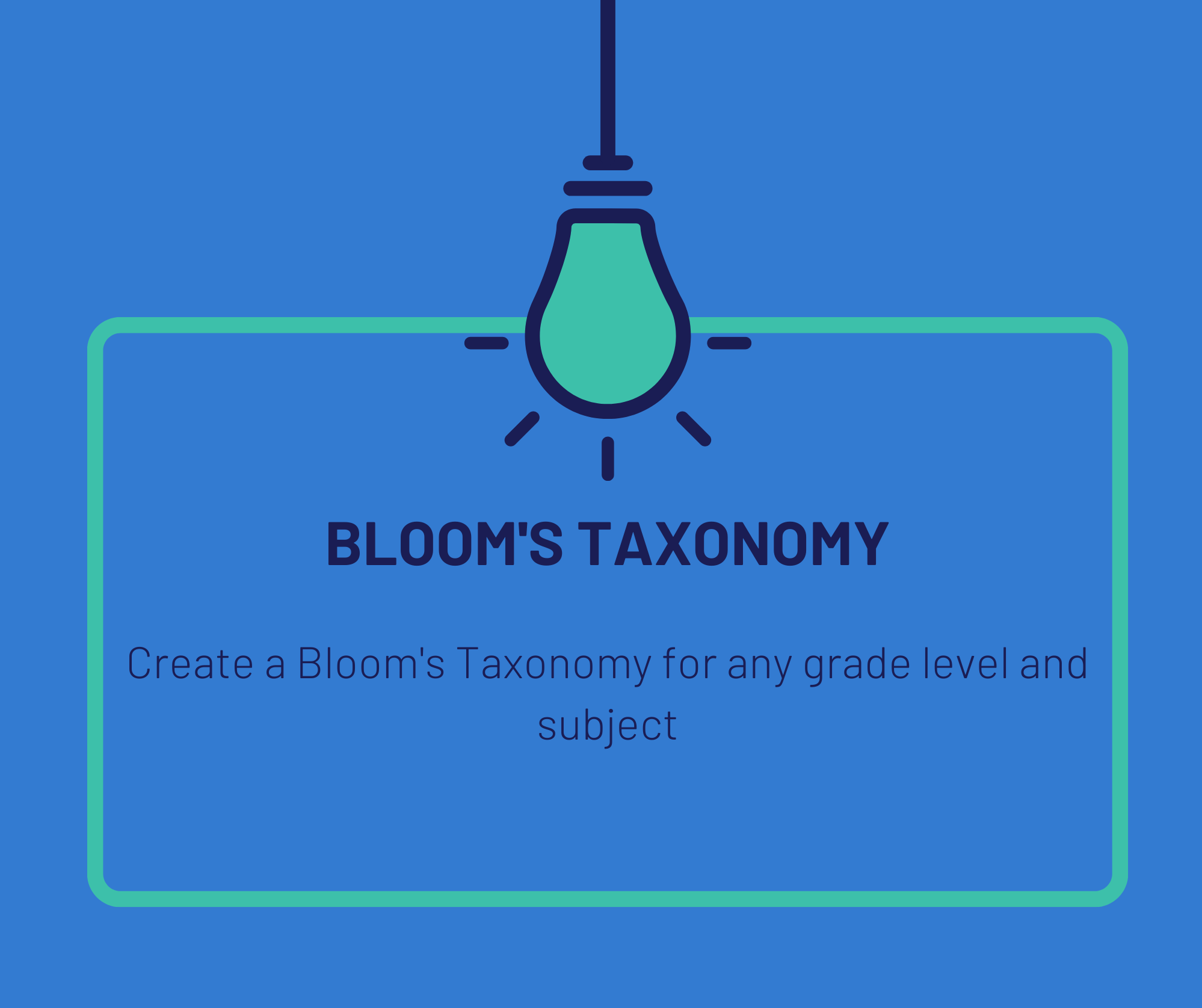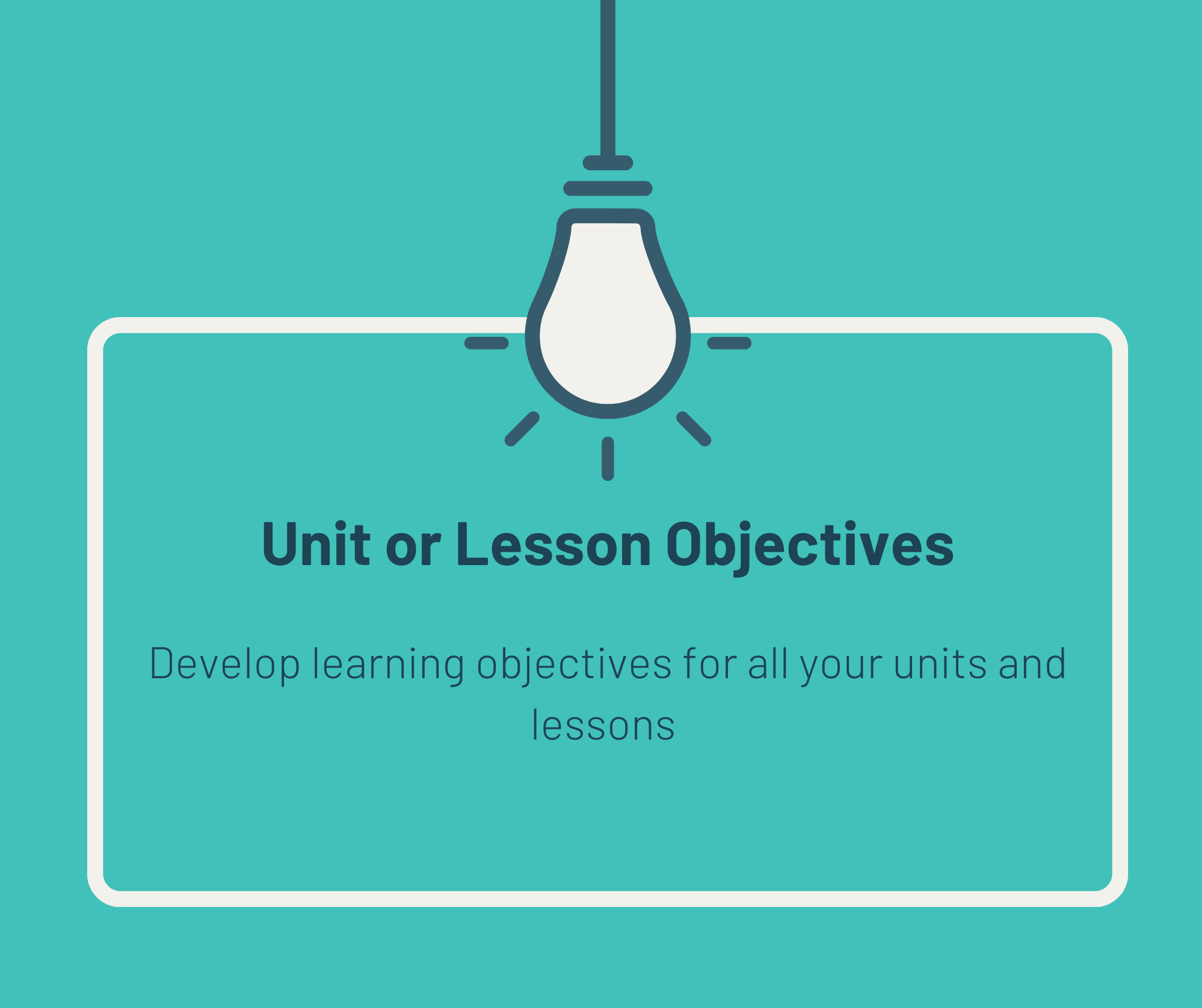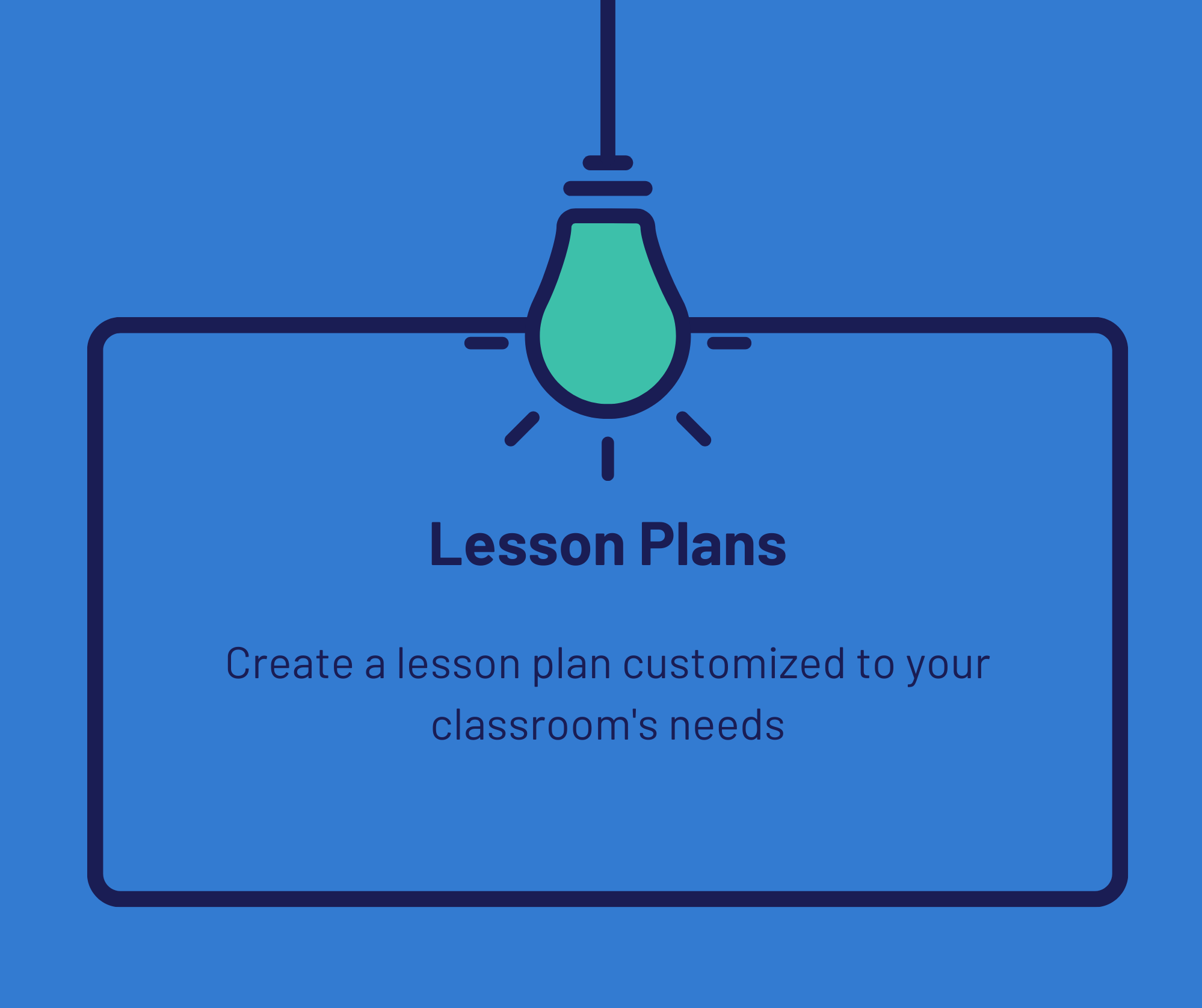Create a Graphic Organizer with an AI Chatbot
In ChatGPT or your favorite AI Chatbot, cut and paste the following prompts to create a graphic organizer like a T-chart or a Venn diagram. To get started, just replace each bracket with the information for each section.
T-Chart Prompt
You are a skilled [STUDENT / TEACHER] with expertise in effectively using graphic organizers to arrange and visually display information to successfully help you [LEARN / STUDY / TEACH]. Your task is to create a T-chart for [COMPARATIVE ITEMS] of [TOPIC / SUBJECT]. Then your task is to fill the chart out with at least [NUMBER] items on each side.
T-Chart Example Prompt
You are a skilled student with expertise in effectively using graphic organizers to arrange and visually display information to successfully help you learn. Your task is to create a T-chart for the strengths and weaknesses of the character Elizabeth Bennet in the novel Pride and Prejudice. Then your task is to fill the chart out with at least 7 items on each side.
Venn Diagram Prompt
You are a skilled [STUDENT / TEACHER] with expertise in effectively using graphic organizers to arrange and visually display information to successfully help you [LEARN / STUDY / TEACH]. Your task is to create a Venn diagram for my [SUBJECT] [CLASS / STUDENTS]. Make the left section [TOPIC], the right section [SECOND TOPIC], and the overlapping section [SHARED TOPIC]. Then your task is to fill the Venn diagram out, with at least [NUMBER] items in each section.
Venn Diagram Example Prompt
You are a skilled teacher, with expertise in effectively using graphic organizers to arrange and visually display information to successfully help you teach. Your task is to create a Venn diagram for my grammar students. Make the left section “linking verbs,” the right section “helping verbs,” and the overlapping section “be verbs.” Then your task is to fill the Venn diagram out, with at least 8 verbs in each section.
Additional Prompting Strategies
T-charts work as a student assignment, class activity, and a study aid. For the Pride and Prejudice example, students could work in small groups using an AI chatbot in class. Some groups could create strengths/weaknesses for different main characters, and other groups could create causes/effects for key events in the novel.
For the Venn diagram, certain chatbots, like ChatGPT, do not generate images, so the result is not a true Venn diagram. Use this to your advantage - mix up the content and give the responses to your students. Have them create the actual diagram and determine which responses go where.
Use the chatbot to help you create other forms of graphic organizers as well. AI text-based models may not have the capabilities to directly create visual graphics, however, they can provide structure and content. Use that information to create: concept maps, flow charts, and compare and contrast diagrams.
Ask the chatbot to create a textual timeline. Provide events, information, and dates, and the chatbot can help you organize it into a timeline format.