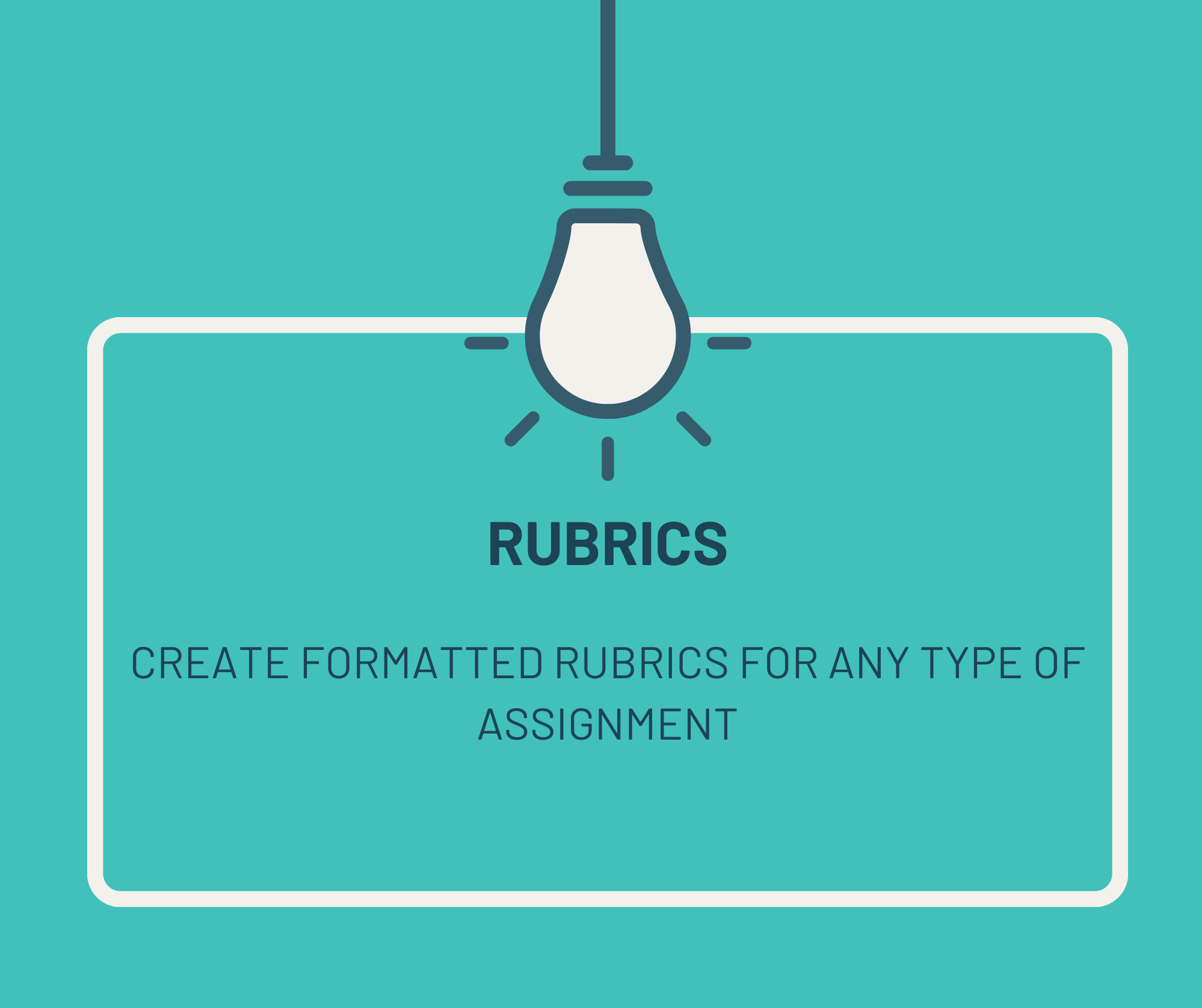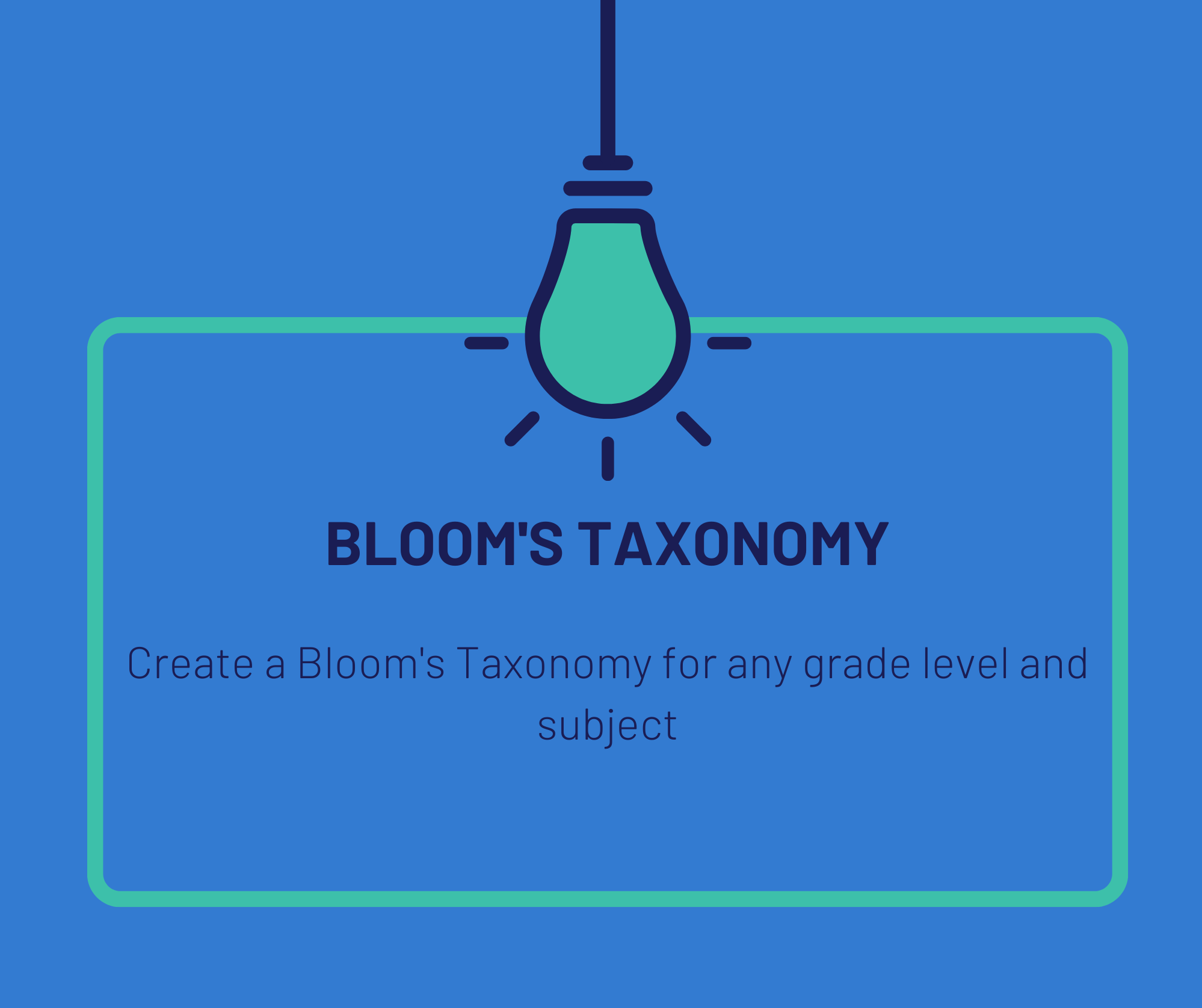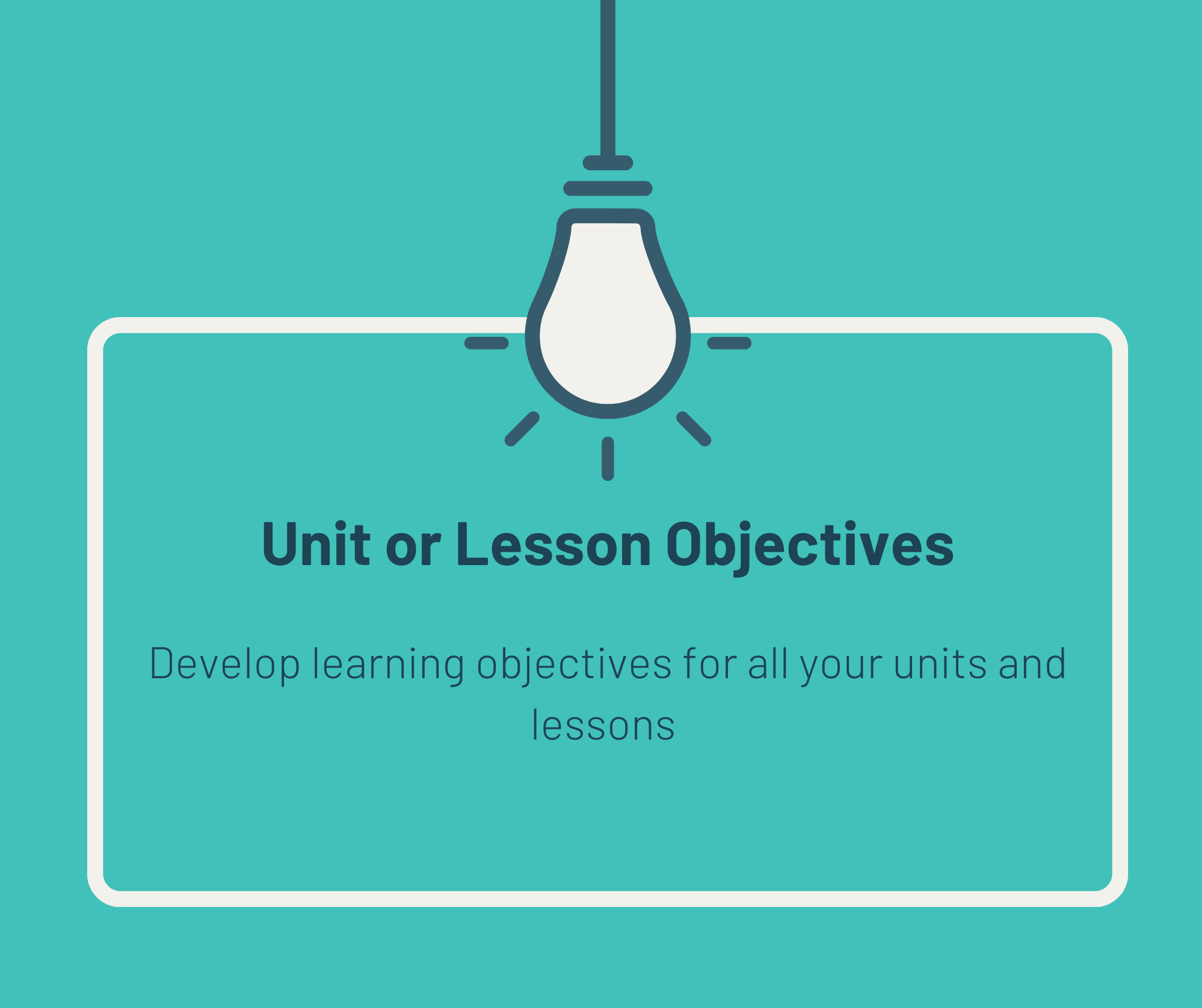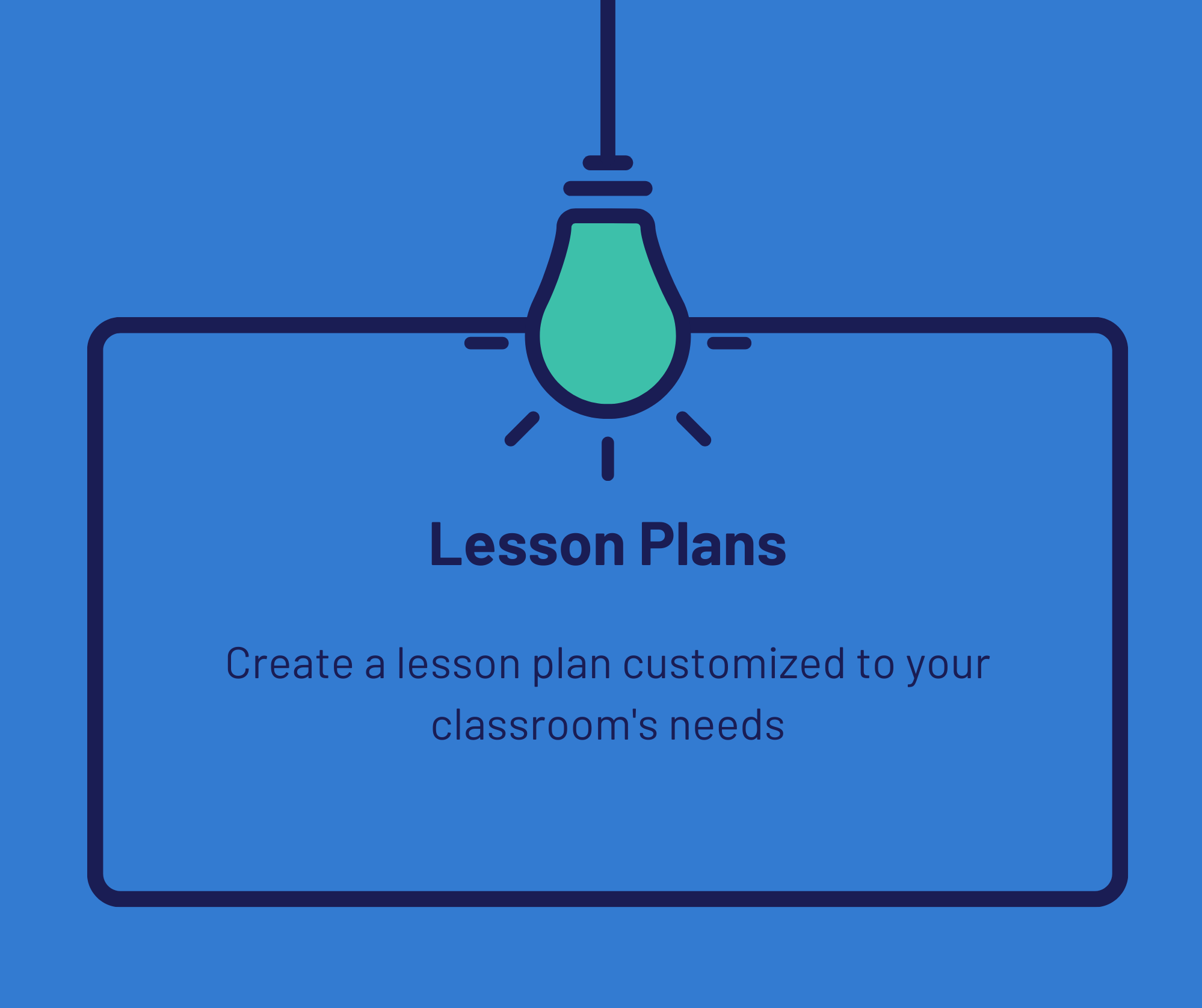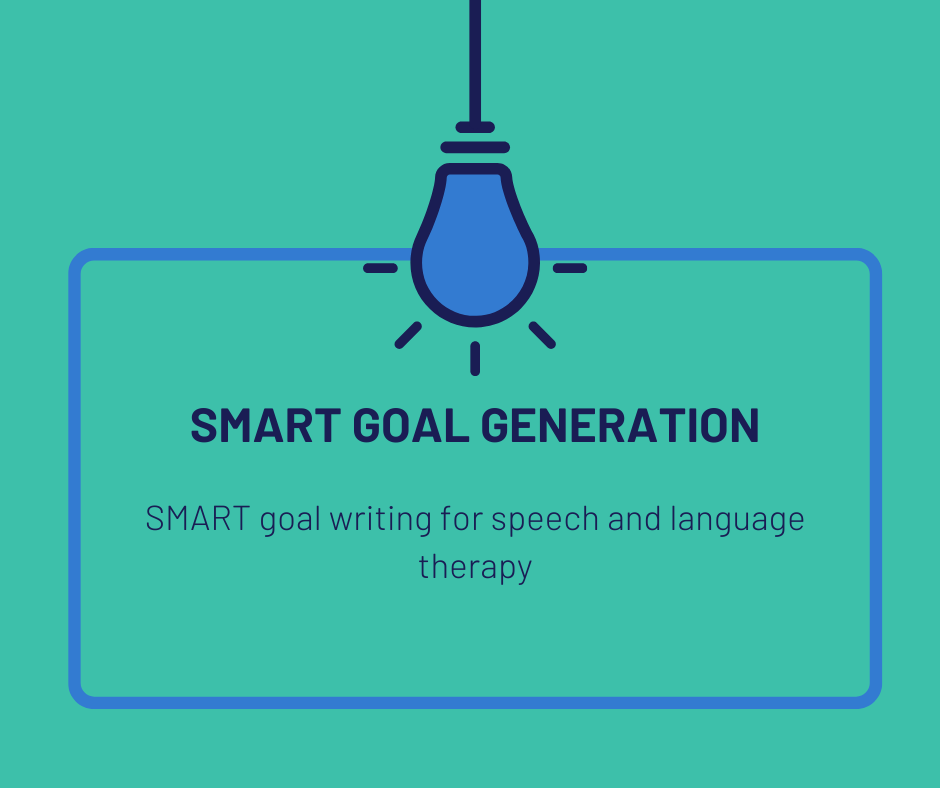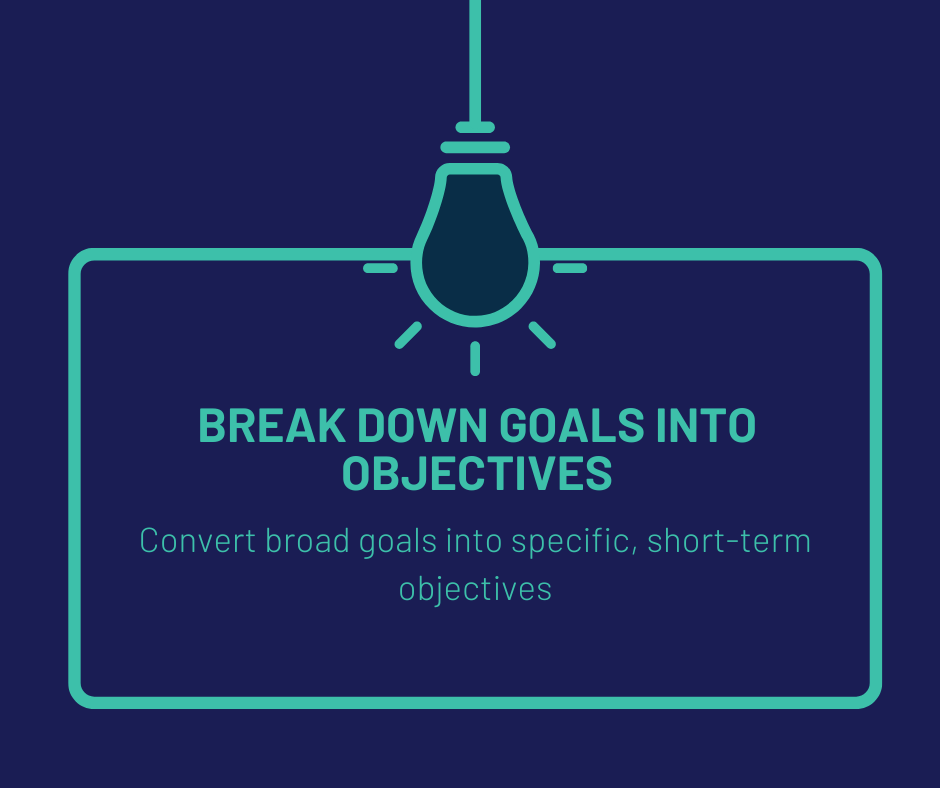Generate Essential Questions Using an AI Chatbot
In ChatGPT or your favorite AI chatbot, cut and paste the following prompt to help you generate essential questions for your unit of study. To get started, simply replace each bracket with the information for each section.
Essential Questions Prompt
You are an expert teacher and skilled curriculum writer skilled in eliciting students’ critical thinking skills and real world learning through meaningful questions. Your task is to generate [NUMBER] “essential questions” for my [GRADE LEVEL AND SUBJECT] class studying [TOPIC]. The questions should stimulate thoughtful engagement and critical thinking, and should reflect real world questions. Also, each question should be open-ended, vast in scope, and intended to be continually revisited and reflected upon. Make sure the questions are appropriate for [GRADE LEVEL] students.
Example Prompt
You are an expert teacher and skilled curriculum writer skilled in eliciting students’ critical thinking skills and real world learning through meaningful questions. Your task is to generate 5 “essential questions” for my 8th grade Media Literacy class studying social media. The questions should stimulate thoughtful engagement and critical thinking, and should reflect real world questions. Also, each question should be open-ended, vast in scope, and intended to be continually revisited and reflected upon. Make sure the questions are appropriate for 8th grade students.
Additional Prompting Strategies
Enlist the chatbot to help you foster a dynamic and interactive learning environment. Ask the chatbot for ways to expand upon these questions in your class, for example doing research projects, socratic seminars, expert interviews, debates, workshops, etc.
Use the chatbot as a thought partner to help you plan concepts for your class. If you've mapped out essential questions for that class, the chatbot will "remember" the themes for that class. Without starting a new chat, you can ask, "What are other things I might need to consider when planning for this class?"
Have your students write some essential questions as well. Depending on their age (over 13 requires parental permission), you can have them enter their questions into the chatbot. Then, have a class discussion about the students' questions and the GenAI responses.