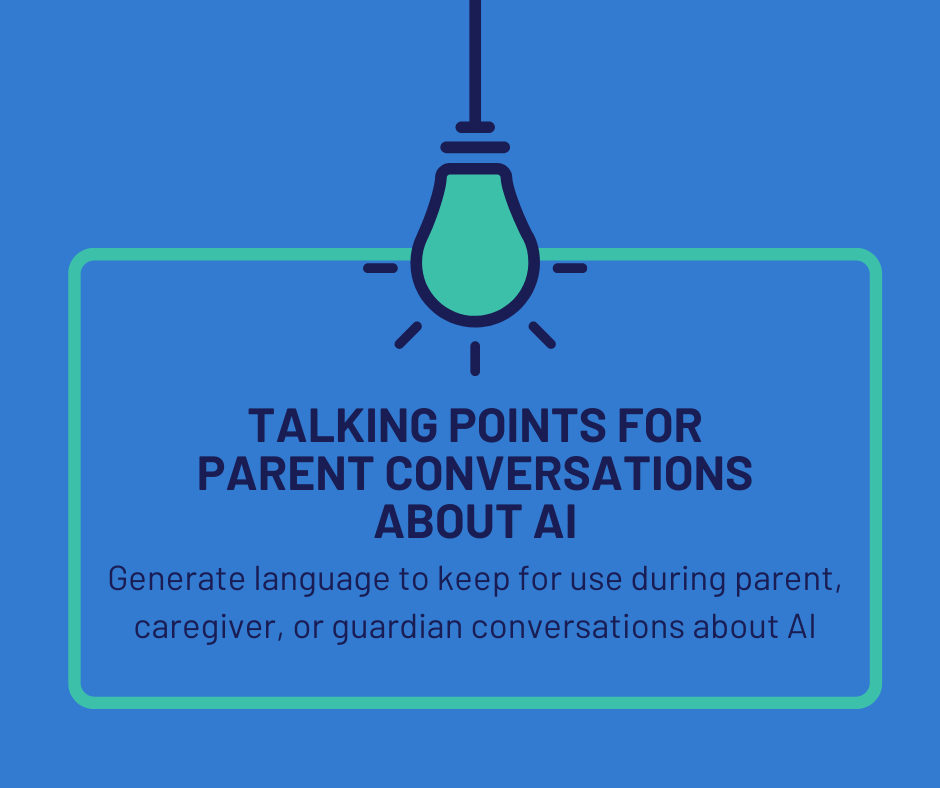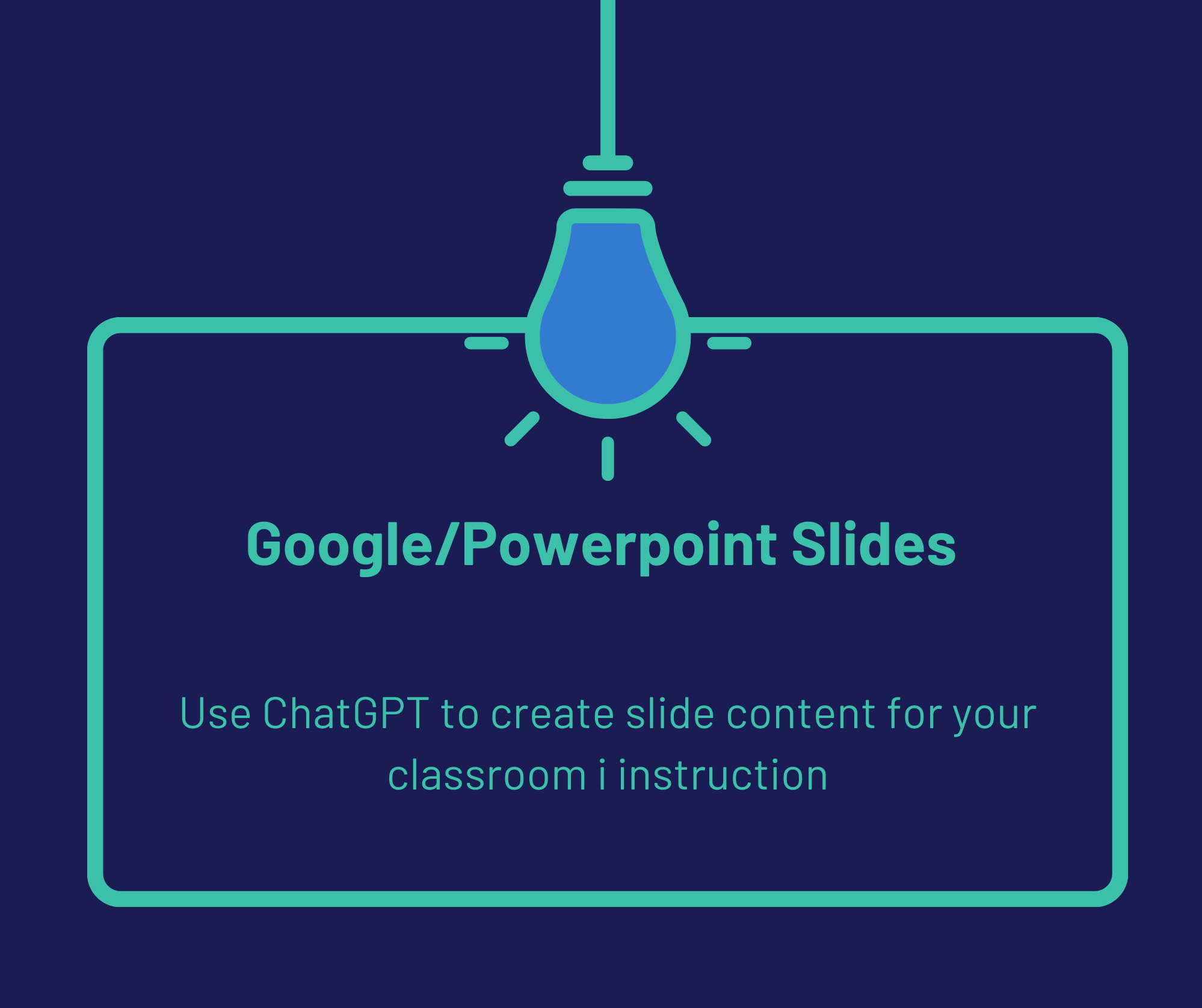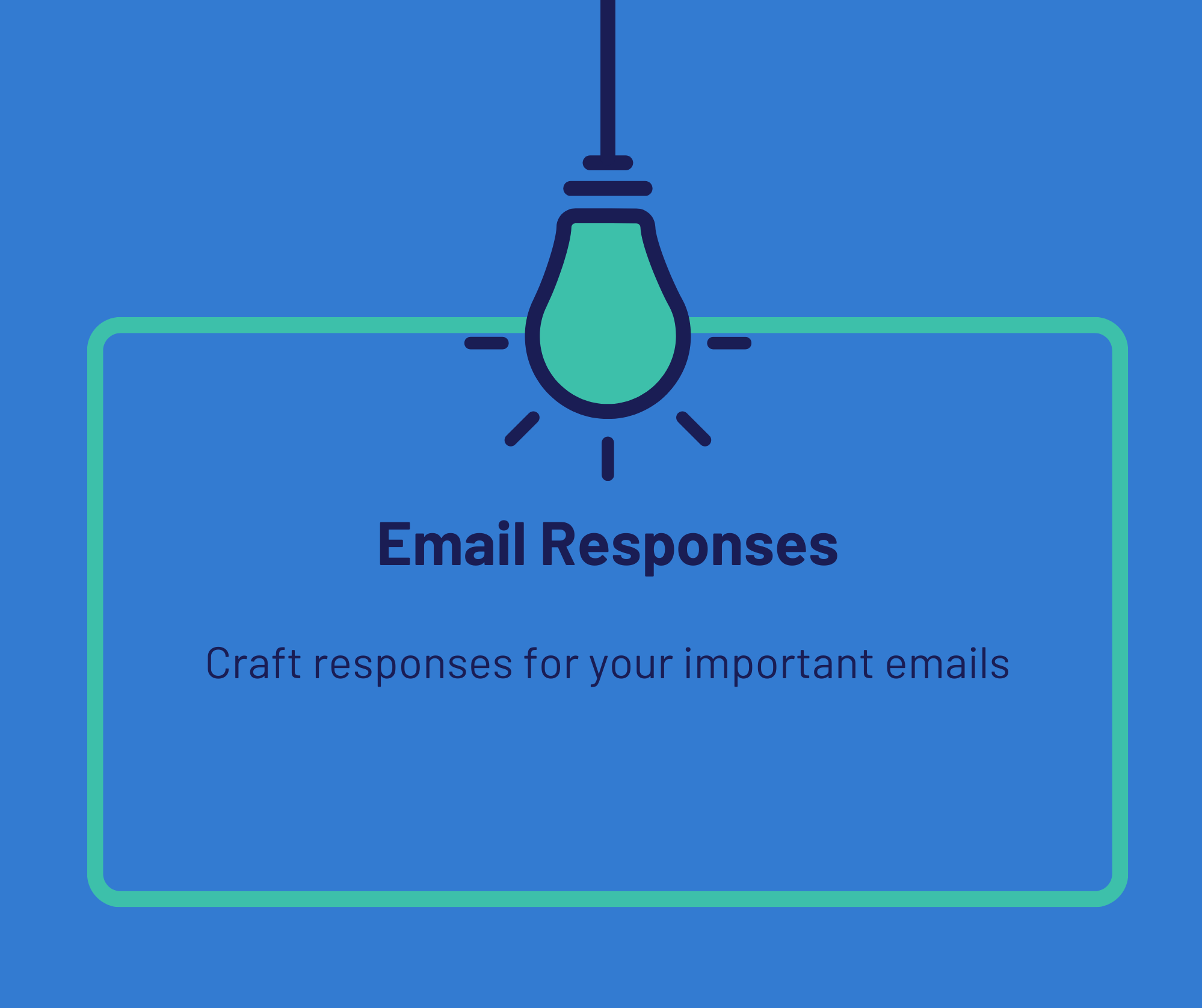Write Emails to Your Classroom Representatives Using an AI Chatbot
In ChatGPT or your favorite AI Chatbot, cut and paste the following prompt to help you draft emails to the parent classroom representatives for your classroom. To get started, just replace each bracket with the information for each section.
Parent Rep Email Prompt
You are an experienced educator with excellent communication skills, skilled in creating engaging messages that clearly and concisely deliver important information. Your task is to write an email to the parent representatives of [GRADE LEVEL] classroom, asking them to help organize [INSERT EVENT / DUTY] for [PARENTS / FACULTY / STUDENTS]. In the email, ask them to [ORGANIZE A SIGN-UP / SEND AN EMAIL / BRING IN SPECIFIC ITEM(S) / CHAPERONE UPCOMING TRIP] for [NUMBER] students. The tone of the email should be [INSERT DESIRED TONE].
Example Prompt
You are an experienced educator with excellent communication skills, skilled in creating engaging messages that clearly and concisely deliver important information. Your task is to write an email to the parent representatives of my 3rd grade classroom, asking them to help organize a Valentine’s Day party for the students. In the email, ask them to organize a sign-up for classroom parents to bring in the following items for 30 students: festive napkins, cups, and paper plates; plastic silverware; classroom decorations; disposable tablecloths; brownie mix; frosting; festive sprinkles; heart stickers; white paper bags for the students to collect their valentines. The tone of the email should be friendly and professional.
Additional Prompting Strategies
Use the chatbot for a variety of parent communications, but make sure to be specific. Tweak the prompt in order to reach out to class reps to: schedule Parents' Night, organize a special snack schedule, bring in materials not covered by a classroom budget, create and distribute a parent reader sign-up, etc.
Enlist the help of the chatbot to adjust and refine your communication until it's right for you/your school. Depending on how the chatbot responds, you can say, "Make it more concise," "Make it more casual," "Reference [X] event we successfully planned together," etc.
Refer back to the chatbot for any help needed with a response to the email. You can go back to the specific chat, copy and paste an email (or write something similar that you need help with), and ask, "How can I respond to this response in a professional way?"